Table of Contents
Welcome to the enchanting realm of The Sims 4, where dreams come to life and imaginations run wild. But what happens when those coveted cheat codes, the Simmers’ secret weapon, refuse to cooperate?
Join us on a captivating journey as we unravel the mysteries behind Sims 4 cheats not working.
Prepare yourself, fellow Simmers, for an exhilarating adventure filled with wit, information, and the quest for cheat code mastery!
Cheat codes: Simmers’ source of power or a recipe for frustration? In this section, we dive into the captivating world of Sims 4 cheats and their unpredictable nature.
From the allure of boundless Simoleons with “Motherlode” to the temptation of unlocking hidden features with “TestingCheatsEnabled,” we explore the highs and lows of cheat codes, discovering their vast potential and limitations.
But why do they sometimes fail to work? Let’s unravel the secrets behind these cheat code conundrums.
Why Sims 4 Cheats Sometimes Fail

Cheats are like trusted companions in the world of The Sims 4, but occasionally, they may leave us hanging. In this section, we delve into the common factors that can hinder cheat code functionality.
By understanding these causes, we can unlock the solutions to overcome these frustrating obstacles. Let’s explore the secrets behind cheat code malfunctions and regain our cheat code prowess:
1. ‘Testingcheats’ not Enabled: The Key to Cheating Success
To activate most cheats, you must enable testingcheats. Initiate the cheat console by pressing CTRL + SHIFT + C, and then enter “testingcheats true” or “testingcheats on” to grant access to cheat functionality. This crucial step ensures that cheats operate smoothly and deliver the desired effects.
2. Platform-Specific Quirks: Knowing the Shortcut
Different platforms have their own shortcuts to access cheat codes. On PC and Mac, hold down CTRL + SHIFT + C to summon the cheat console. However, for PS4 and Xbox One users, the process diverges.
You need to simultaneously press all four shoulder buttons. Being mindful of the correct shortcut for your platform guarantees successful cheat code input.
Note: Xbox One users should exercise caution, as cheats disable the ability to earn Achievements and Trophies. If you aspire to attain those virtual honors, it’s best to steer clear of cheats on this platform.
3. Outdated or Removed Cheats: Modding to the Rescue
As updates and patches roll out, certain cheats may become outdated or even removed from the game. However, fear not! Through the magic of mods like TwistedMexi’s AllCheats mod, you can resurrect these cherished cheats and rekindle their power.
Embracing mods enriches your gaming experience and resurrects those beloved cheat codes that were once out of reach.
4. Clash of Mods and Custom Content: Striking a Harmonious Balance
Installed mods and custom content can occasionally clash with cheat functionality. If you recently added mods or custom content and encounter issues with cheats, consider temporarily disabling or removing those additions.
This process helps pinpoint any conflicts stemming from mods. Additionally, repairing the game via the Origin client can address underlying conflicts and restore seamless cheat code operation.
5. Interference from Background Programs: Safeguarding the Cheat Console
Certain background programs may share the same hotkey combinations as the cheat console. This overlap can hinder the cheat console’s activation. To circumvent conflicts, you may opt to change the hotkey combinations for these programs or temporarily uninstall them.
By ensuring unobstructed access to the cheat console, you eliminate potential barriers and fully embrace the benefits of cheat codes.
By addressing these common culprits behind cheat code malfunctions, you can significantly enhance your chances of successfully utilising cheats in The Sims 4.
Remember, cheats are powerful tools that elevate your gameplay experience, but troubleshooting and resolving issues are essential for their optimal enjoyment.
Troubleshooting Solutions for Sims 4 Cheat Code Issues
In this section, we equip you with a range of troubleshooting solutions to fix common cheat code problems. These techniques will help you reignite the magic of cheat codes and regain control over your Simming experience:
1. Mastering Cheat Code Syntax: The Art of Proper Input
Ensure you are entering cheat codes correctly, paying attention to spacing, capitalization, and punctuation.
2. Staying Updated: Navigating Game Updates and Patches
Keep your game up to date to ensure compatibility with cheat codes. Stay informed about patches and updates from the game developers.
3. Mod Management: Balancing Creativity and Cheating Power
Carefully manage your mods and custom content, updating them regularly to avoid conflicts with cheat functionality.
4. Repairing the Game: Restoring Balance to the Sim Universe
Use the repair function in the Origin client to fix any underlying issues that may be affecting cheat code performance.
5. Seeking Community Support: Tapping into the Simmer Network
Reach out to the vibrant Sims community for guidance and assistance. Online forums and social media groups can provide valuable insights and troubleshooting tips.
Final Thoughts
Simmers, fear not when cheat codes refuse to cooperate! By understanding the reasons behind cheat code malfunctions and implementing our troubleshooting solutions, you can regain control over the virtual world of The Sims 4.
Cheat codes are the keys to unlocking extraordinary possibilities, and with a little persistence and ingenuity, you’ll be back on track to shaping your Simming adventures to perfection. Embrace the challenges, embrace the cheats, and let the magic of The Sims 4 unfold before your eyes. Happy Simming!
Frequently Asked Questions (faqs)
Yes, mods and custom content can sometimes conflict with cheat functionality. If you have recently installed any mods or custom content, try removing them temporarily to see if the cheats work without them. Alternatively, you can try repairing the game through the Origin client to address any conflicts.
Cheats can behave differently based on factors such as game version, expansion packs, and installed mods or custom content. If you’re using different game configurations from other players, it’s possible that certain cheats may not work as expected. Make sure you’re using cheats that are compatible with your game version and any additional content you have.
While cheats can provide various benefits and shortcuts in the game, it’s important to note that they may affect the gameplay experience. Some cheats, particularly those that modify certain aspects of the game, can introduce glitches or instability. Additionally, using cheats may disable the ability to earn Achievements or Trophies on certain platforms. Use cheats responsibly and be aware of any potential consequences.






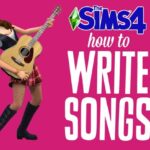




Add Comment