Table of Contents
Welcome to the world of The Sims 4, where you have the power to create and shape the lives of your virtual characters. In this cheat guide, we will delve into the fascinating realm of handiness, an essential skill for any Sim looking to excel in DIY projects, repair appliances, and even upgrade household items.
Whether you’re a seasoned Simmer or just starting out, this article will provide you with valuable tips, tricks, and cheats to make your Sim’s handiness skill soar!
While the handiness skill may not directly impact careers such as doctor, lawyer, civil servant, boss, or designer in The Sims 4, it can still provide some advantages and opportunities for Sims pursuing these professions. Here’s how handiness skill can be beneficial in these careers:
1. Doctor:
While handiness may not be directly related to medical expertise, having a high handiness skill can be useful for doctors in maintaining and repairing medical equipment.
Sims with handiness skills can ensure that examination tables, surgical equipment, and other medical devices are in proper working order, maximising efficiency in their practice.
2. Lawyer:
Although handiness is not a core requirement for a successful legal career, it can indirectly benefit lawyers. Sims with high handiness can efficiently handle repairs and upgrades in their law office, ensuring a well-maintained workspace that promotes productivity and professionalism.
3. Civil Servant:
In a civil servant career, Sims often engage in community-oriented work, and having handiness skills can contribute to their ability to help others.
Sims with handiness can organise repair events, fix broken objects in public spaces, or provide assistance in emergency situations, showcasing their community involvement and resourcefulness.
4. Engineer:
The engineering career is directly aligned with handiness skill. Sims with high handiness can excel as engineers, working on complex machinery, designing structures, and inventing technological advancements.
A strong handiness skill enhances their problem-solving abilities and enables them to tackle intricate engineering projects.
5. Boss:
While handiness may not directly impact a boss’s responsibilities, having a high handiness skill can contribute to their overall effectiveness as a leader. A boss with handiness skills can efficiently address maintenance issues in the workplace, ensuring a well-functioning environment and minimizing disruptions.
6. Designer:
Handiness can indirectly benefit Sims in a design career. Sims with handiness skills can handle minor repairs and modifications when working on interior design projects. They can make adjustments to furniture, fix lighting fixtures, or install customized built-in elements, showcasing their attention to detail and versatility in design.
Remember, while handiness skill may not be a prerequisite for these careers, having a well-rounded Sim with diverse skills can provide unique gameplay opportunities and add depth to their professional journey in The Sims 4.
How to activate cheats?

1. PC (Windows) and Mac:
Enabling cheats on PC and Mac in The Sims 4 follows a similar process:
a. While in-game, press the appropriate key combination to open the cheat console:
- PC (Windows): Press Ctrl + Shift + C.
- Mac: Press Command + Shift + C.
- b. A text box will appear at the top of the screen. Type in the desired cheat code.
- c. Press Enter to activate the cheat.
2. PlayStation 4 (PS4):
Enabling cheats on PlayStation 4 in The Sims 4 requires the following steps:
a. Start the game and enter the household you want to play.
b. Once in live mode, press and hold the following buttons simultaneously: L1 + L2 + R1 + R2.
c. This will open the cheat console. Use the on-screen keyboard to enter the cheat code.
d. Press the X button to activate the cheat.
3. Xbox One:
Enabling cheats on Xbox One in The Sims 4 can be done by following these steps:
a. Launch the game and enter the desired household in live mode.
b. Press and hold the following buttons together: LB + LT + RB + RT.
c. The cheat console will open. Use the controller to enter the cheat code.
d. Press the A button to activate the cheat.
4. Other Platforms:
For other platforms, such as PlayStation 5 (PS5), Xbox Series X/S, or Nintendo Switch, the process for enabling cheats may vary. Please refer to the specific instructions provided by the game on those platforms to access the cheat console and enter cheat codes.
Remember, cheats can add an extra layer of fun and convenience to your gameplay, but use them wisely to maintain a balanced experience.
Using the Handiness Cheat
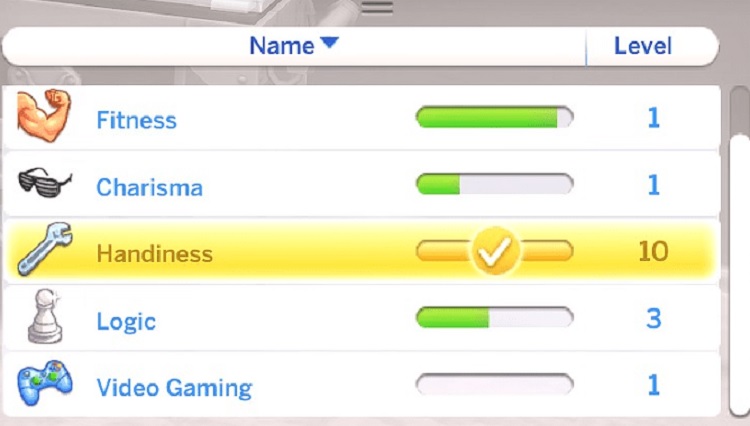
To utilise the handiness cheat in The Sims 4, you can use the following code: stats.set_skill_level Major_Handiness X.
Replace X with a number between 1 and 10, representing the desired skill level. Each level offers unique abilities and benefits. Let’s explore each level and its corresponding code:
1. Novice: stats.set_skill_level Major_Handiness 1
At the novice level, your Sim gains basic repair abilities, allowing them to fix broken objects such as toilets, sinks, and electrical appliances. They can also perform simple upgrades on certain items.
2. Handyman: stats.set_skill_level Major_Handiness 2
As a handyman, your Sim’s repair skills improve, enabling them to fix broken objects more efficiently. They also gain the ability to upgrade household appliances, improving their functionality and performance.
3. Apprentice: stats.set_skill_level Major_Handiness 3
At the apprentice level, your Sim’s handiness skills continue to grow. They become even more proficient at repairing objects and can now upgrade a wider range of items, including plumbing fixtures and electronic devices.
4. Skilled: stats.set_skill_level Major_Handiness 4
As a skilled handyperson, your Sim can tackle more complex repairs with ease. They excel at fixing even the most intricate objects, including advanced electronic devices. Additionally, their upgrades become more impactful, providing greater benefits.
5. Expert: stats.set_skill_level Major_Handiness 5
At the expert level, your Sim becomes a true master of handiness. They possess an extensive knowledge of repairs and can fix any broken object in a matter of moments. Their upgrades are top-notch, offering the highest level of improvements to various items.
6. Craftsman: stats.set_skill_level Major_Handiness 6
As a craftsman, your Sim’s handiness skills extend beyond repairs and upgrades. They gain the ability to craft unique items using a workbench. From sculptures to toys and furniture, their creations become true works of art.
7. Artisan: stats.set_skill_level Major_Handiness 7
At the artisan level, your Sim’s craftsmanship reaches new heights. They can create intricate and awe-inspiring objects, earning recognition and admiration for their exceptional handiwork.
8. Master Builder: stats.set_skill_level Major_Handiness 8
As a master builder, your Sim’s handiness skills expand to include advanced construction techniques. They can build and repair entire rooms, allowing for exciting renovations and expansions to their home.
9. Handiness Virtuoso: stats.set_skill_level Major_Handiness 9
At the virtuoso level, your Sim’s handiness abilities become legendary. They possess unmatched repair skills, crafting expertise, and the capacity to create extraordinary objects. Other Sims will look to them as the ultimate authority on all things handiness.
10. Handiness Maestro: stats.set_skill_level Major_Handiness 10
Reaching the maestro level signifies the pinnacle of handiness mastery. Your Sim becomes a true maestro, excelling in all aspects of handiness. They can perform flawless repairs, create masterpieces, and their upgrades are unparalleled. Their reputation as a handiness expert is unmatched.
By using these cheat codes, you can instantly level up your Sim’s handiness skill to the desired level, unlocking new abilities and opening up a world of possibilities in The Sims 4
Final Thoughts
Mastering the handiness skill in The Sims 4 opens up a world of possibilities and enhances the gameplay experience. From repairing broken objects to upgrading appliances and even crafting unique items, handiness provides Sims with valuable abilities that can improve their daily lives and careers.
As with any cheats, it’s essential to use them responsibly and in a way that aligns with your desired gameplay experience. Cheats can provide convenience and shortcuts, but they may also diminish the sense of achievement that comes with natural skill progression.
Whether you choose to build your Sim’s handiness skill through regular gameplay or utilise cheats to fast-track their progress, embracing the handiness skill adds depth, creativity, and practicality to The Sims 4. So, go ahead, grab that virtual toolbox, and watch your Sims become the masters of all things handiness!
Frequently Asked Questions
If your cheat isn’t working, make sure you’ve correctly entered the cheat code “stats.set_skill_level Major_Handiness X” (replace X with a number from 1 to 10). Double-check for any typos or spacing errors. Also, ensure that cheats are enabled by typing “testingcheats true” in the cheat console.
Yes, using cheats can impact gameplay as they provide advantages and shortcuts. They allow you to quickly level up handiness skill and unlock abilities. However, it’s important to note that cheats may reduce the sense of accomplishment from natural skill progression.
In most cases, cheats do not disable achievements in The Sims 4. You can still earn achievements even if you use cheats to enhance your Sim’s handiness skill.
Enabling cheats may differ depending on your platform. On PC (Windows) and Mac, open the cheat console by pressing Ctrl + Shift + C or Command + Shift + C, respectively. For PlayStation and Xbox, refer to the specific instructions for accessing the cheat console.
While handiness may not be directly required for certain careers, having a high handiness skill can still offer advantages. It can help maintain equipment, create efficient workspaces, and even provide unique opportunities in various professions.
While cheats can enhance your gameplay experience, it’s important to consider the potential drawbacks. Cheats can make the game easier and may reduce the challenge. Some players prefer to progress naturally without using cheats to maintain a sense of accomplishment and immersion.
With these simplified answers, you can troubleshoot cheat issues, understand the impact of cheats on gameplay, and make informed decisions about using cheats in The Sims 4.






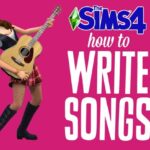




Add Comment