Table of Contents
The Fallout 4 community is an excellent integration of multiple people with varying interests. Some people are interested in almost anything and everything. There are mods for cosmetics, pregnancy, varying weapons, eyes, body textures, and more. When you start doing it, there will be a lot of variations of everything, so managing things can get complicated.
That is why we will look at the fallout 4 mcm mod that allows us to add certain mods. It is available in the stop menu and is a centralized system allowing patch installation. It is a great way to organize patches and clean up the flack after installing patches.
What Is Mcm Fo4?
The MCM is a safe mod manager/organizer which helps you see and customize all your mods in one place by accessing it through the pause menu in the game.
The fallout 4 mod configuration menu
To clarify, this fo4 mcm mod simply lets you manage all of your downloads and patches a little bit better. That is why we will be making sure this mod will be more than useful because if you download a lot of mods and patches, you will need to make sure your systems are clean. When you pause the game, you can access it and see what things you have.
With this mod, you can have a whole system tray which you can use for patch installation and other configuration settings. First, we will be looking at the download link of this mod and then try to figure out what you can do with it. After that, we will be looking at certain features in the game.
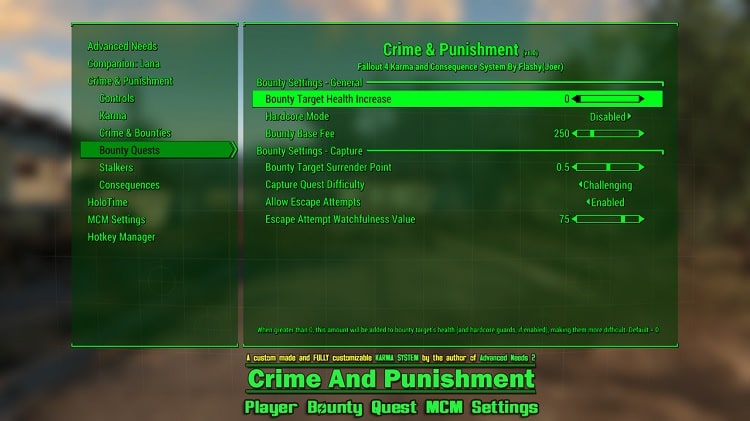
Mcm Download And Features
This fallout mcm mod menu simply makes all of your mods conveniently placed in one, so you can figure out what you have to do to manage them. In all essence, it is a settings page for various mods you download; it helps you manage, delete, and store them effectively in one single spot. The ModSettings are stored in the form of INI files which are simply accessible through Data\MCM\Settings.
This fallout 4 mcm also makes backup and restoring a piece of cake; you can also make changes outside with the mod if the game desires. If you are a modder, detailed documentation on changing the menu is provided through this link,
Features of this mod
You can use many features on this mod, such as checkboxes, sliders, and drop-downs. Many possibilities open up once you decide to use it to manage various mods you download. Why should you check out this mod? Aside from brilliant management of your mods and giving you a superb tool, there are a host of other features it provides you.
- PC Optimized – The first thing you need to know about this mod is that it is completely optimized for PC. It will not give you any problems like lag, delay, or stutters unless you have the lower-end processing power. In a way, it gives you more firepower than the consoles and lets the mod management process carry out smoothly.
- No ESM/ESP – The MCM is so optimized that it will not affect your load times in the game at all; it will perform better even if you have to install tons of mods and do not know what to do with them. Data management has become more accessible.
- Safety – This mod ensures that none of the files you have installed, along with this, does get tampered with. It works as a standalone so that the other mods can function correctly. It also does not override any files you create or have on the computer. Anything you modified before the installation of this mod also will not be affected.
- Clarity – This organized mod has much more clarity than any other management-based mod. There are categories you can use to differentiate between multiple mods, so there is a clear framework you get to use it. The organizational framework is critical, and it delivers on that.
- Hotkeys – Hotkeys can easily let you access certain functions in the game or in the mod to navigate to certain menus. This mod allows you to have hotkeys to make your mod management easier.
- Conflict Detection – Conflict detection is a huge boost this mod offers since it determines what goes wrong with the mods in the library and also gives you potential fixes for any of them.
Requirements
You will need the fallout 4 script extender to use this mod; you can download that mod here:
The fallout 4 menu mod will also have some optional files for download. To know more about those, go to the mod description by clicking on the mod link given in the Download and Features section and the files section.
Now, let us look at the mod’s installation section.
Installation Process
The installation process is quite simple since this mod works like any other mod besides its function. We gave you the link for the script extender; you need to download that mod before you install this mod. We recommend you try this mod simply for its convenience more than anything else.
- After finishing the script extender installation, the first step is downloading the MCM mod.
- Now you will need to have either Winrar or 7Zip; downloading either of those apps will allow you to extract the mod.
- Now, you need to extract the mod files into the data files of your Fallout 4 game. You will have to search for the data folder specifically. Alternatively, you can download a mod organizer to make the process of segregating mods easier. Here is the link you can use to download the Mod organizer,
- Now, you need to start and pause the game; if the mod appears, you are successful! Now organize and check everything according to you, and have fun!
Conclusion
That is all you need to know about the fallout 4 mcm mod, it delivers a lot of value in the organization of mods, so it is an excellent tool to have for overview. We hope you got to know everything about this mod, and if you have any more questions, you can comment below. Happy hunting!
Faqs
You must install the script extender first, extract the downloaded files when the mod finishes downloading, and then open the game. Pause the game, and the mod will show up.
You can easily download MCM by clicking on the link we have provided in the Downloads and Features section.
Download the mod, extract it using a Winzipper and place it in the data folder where you downloaded the game.






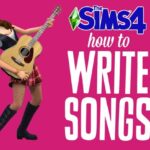




Add Comment