Table of Contents
Songwriting is one of the most sought after professions in the Sims game because it allows your sim to follow their passion and enjoy a fun and entertaining career while making money off of it.
But before you move on to choose this profession, you must know all about Sims 4 Write Song as a career option and how to benefit from it.
How to Write Songs in Sims 4?
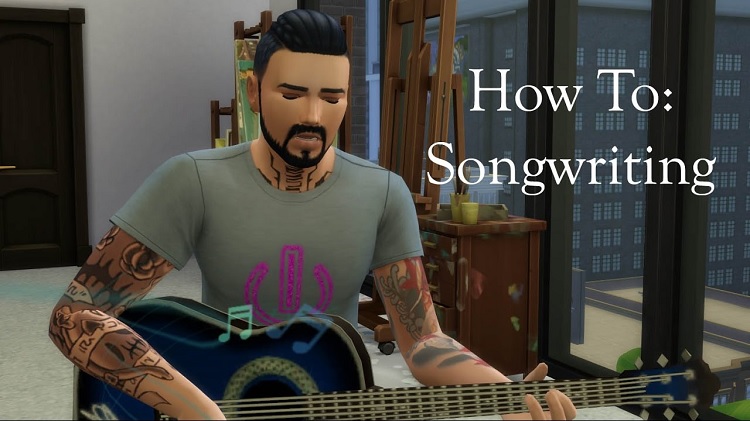
For writing songs, there are certain basic requirements that you must have before you can earn money, and they are as follows –
- Go to the catalog and buy any musical instrument that you want your sim to play.
- Once your sim reaches level 8 of this instrument skill, they’ll unlock the songwriting feature.
- Choose the “Write Song” option when you interact with the instrument.
- It’d take 12 hours for you to write a song.
If you’re using the base game, the process is slightly different.
- Click on your musical instrument and choose “Write Song” from the options.
- You’d be given a song list, and you can choose a song from it. As you gain more skills, the options would increase as well.
- Give a name to your song when it’s finished, and click “Ok.”
- You can now play that song any time by clicking on the instrument and clicking on “Play.”
- If you wish to get your song licensed, then you’d need level 9 skills for it.
It’d be in your favor if you fulfill all your sim’s needs before starting the songwriting process because it’s a long process. However, if you can’t complete the song in one go, then its draft will be saved, and you can resume from where you left by going to the inventory and clicking on the song sheet icon. If you have a lot of song drafts, then choose the one you wish to resume working on.
Here’s a list of all the instruments that the games offer –
- Guitar – Base Game
- Piano – Base Game
- Violin – Base Game
- Singing – City Living Expansion
- DJ Mixing – Get Together Expansion
- Media Production – Get Famous Expansion
- Pipe Organ – Vampires Game Pack
How to Write Licensed Music?

The first step to earning money from songwriting is to get your song licensed and here’s how you can do that.
- Reach level 9 in whichever musical instrument you choose and write a song.
- Click on your sim’s mailbox.
- Select the “License Song” option and then choose your instrument and song from the available options.
- From 10 a.m; the following day, royalty payments would start coming to you, and you’ll receive them for a week. It’d range between $200 to $800 per day. Until then, you can’t write another song using the same instrument.
Other Ways to Make Money
Apart from songwriting, there are other methods also to make money.
1. Earn tips
Since there’s a slight inconvenience that you can’t write another song for a week till you’re getting royalty payments; therefore, you can earn money from the tips you collect by practicing in public.
The “Play for Tips” option is available to you, and as you move ahead in the levels, you’ll receive $2 as a tip from other sims. There’s no fixed amount as to how much you’ll get in tips, sometimes even after one song, you can get hundreds of simoleans, while other times, you may not.
2. Be multi talented
It’ll always work in your favor to be multi-talented. If your sim has a creativity aspiration, whenever they get an inspired moodlet, their creative skill gains would boost to 40%, and it’ll allow you to level up to 8 or 9 in different musical instruments. This way, you can find a loophole to the whole one song per instrument concept.
How to Get Famous in Sims 4?

So if only writing songs isn’t enough for you, then you can go ahead and become famous, but you’d need the Get Famous expansion for it. So to gain popularity as a musician, follow these steps to increase your chances of becoming famous.
- Produce and remix songs to perfect your media production skill.
- You can also release your song on radio stations once you reach level 5 in media production skills.
- Every release of a song would lead you one step further to your fame.
- You can even send your song to a label and become more famous. A label will only sign you if you release songs every day.
How to Sing in Sims 4?

To unlock this feature, you need the City Living Expansion pack. Follow these steps to learn all about writing song lyrics.
- Sing in the shower or karaoke.
- As soon as you reach level 2 of singing, you can start practicing with a microphone or by clicking your sim also.
- When you reach level 8 of singing, you can select the “Write Lyrics” option to record the song.
How to Write Songs Quickly in Sims 4?

Patience is a virtue, but if you have the option to choose a shortcut, why not take it? Similarly, if you want to level up faster in the music skill, you can use cheats to do so.
- For PC users, click on Ctrl+Shift+C, and hold all the controller’s triggers simultaneously for those using consoles.
- Input “testingcheats true” and hit enter.
- Now type in the code “stats.set_skill_level Major_(skill) (desired skill level).” For instance, if you wish to reach level 10 in guitar, then type “stats.set_skill_level Major_Guitar 10.”
If you want to speed up the songwriting process, though, you must use mods. Download a mod that would help increase this process and use it in the game.
How to Add Music in Sims 4?

Sims 4 allows you to even add custom music to the game because playing with your song preferences is always better. To know how to add music on a PC, follow these instructions.
- The file you wish to add should be in .mp3 format and 320 kbit/sec or less in size.
- Go to Documents>Sims 4 folder>Custom Music folder.
- In the Custom Music folder, choose the sub folder of the radio station where you want your song to play.
- Move your song file to that folder.
- Now, switch on the radio station you chose and listen to your added music.
Go to the Game Settings Menu to remove a song from the radio station.
faqs
To those who want to pursue songwriting in the game, purchase any instrument from the catalog and reach level 8 in that musical instrument skill, and achieve the songwriting feature. Once you interact with the instrument, choose the option “Write Song.”
If you’re facing this issue that your sim is unable to complete a song, it might be because their instrument is in the inventory when you’re working on the song. Once you take it out of there and attempt to finish the song, you’ll be successful.
Conclusion
If you’re convinced that this is a career that your sim should pursue, then this information would be quite useful for all of you. Sims 4 Write Song allows you to earn money while pursuing your passion; it’s a win-win situation. Your sim can even become famous through this profession, so you basically get all the perks with one career choice.






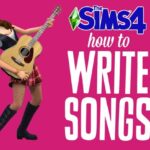
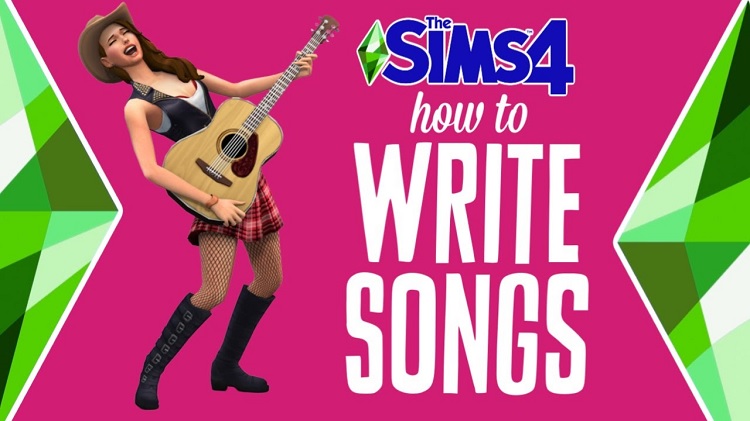
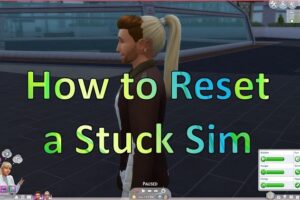

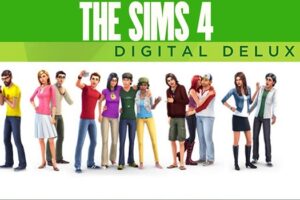
Add Comment