Table of Contents
The Sims 4 is a popular life simulation game that allows players to create and control their own virtual characters, known as Sims. One of the most exciting aspects of the game is the ability to control the weather, which can have a significant impact on your Sims’ daily lives.
Luckily, there are many Sims 4 weather cheats available that can help you create any weather condition you want, from snowstorms to sunny days.
In this article, we will explore some of the most popular Sims 4 weather cheats and how to use them on your device. Before we dive into the different weather cheats, let’s quickly go over how to use them on different devices.
How to open the cheat box and enter the cheat commands for each device?
PC:
- Press [CTRL] + [SHIFT] + [C] on the keyboard to open the cheat box.
- Then type “testingcheats true” or “testingcheats on” and
- Press Enter.
PS4:
- Press [X] + [O] or all four shoulder buttons to open the cheat box.
- Then type “testingcheats true” or “testingcheats on” and
- Press Enter.
Xbox One:
- Press [A] + [B] or all four shoulder buttons to open the cheat box.
- Then type “testingcheats true” or “testingcheats on” and
- Press Enter.
Now that you know how to access the cheat box on your device, let’s explore some of the most popular Sims 4 weather cheats.
1. Snow Cheats – Let It Snow

Is it the holiday season in your Sims’ world, but the weather is not cooperating? Or maybe your Sims miss playing in the snow and making snow angels? Whatever the reason, you can easily make it snow with these Sims 4 weather cheats.
Here are two of the most popular snow cheats:
- weather.start_weather_event weather_Snow_Heavy_Freezing: This cheat will create a heavy snowstorm with freezing temperatures.
- weather.start_weather_event weather_Snow_Light_Freezing: This cheat will create a light snowfall with freezing temperatures. With these cheats, your Sims can enjoy playing in the snow without having to wait for the weather to change.
2. Sunshine Cheats – Here Comes the Sun

When the sun is shining, Sims seem to be in a better mood and more productive. If you want to create a sunny day for your Sims, try using these Sims 4 weather cheats.
Here are some of the most popular sunshine cheats:
- weather.start_weather_event weather_SunShower_Cool: This cheat will create a sunshower with cool temperatures.
- weather.start_weather_event weather_SunShower_Warm: This cheat will create a sunshower with warm temperatures.
- weather.start_weather_event weather_SunShower_Hot: This cheat will create a sunshower with hot temperatures.
- weather.start_weather_event weather_Sunny_Freezing: This cheat will create a sunny day with freezing temperatures.
- weather.start_weather_event weather_Sunny_Cold: This cheat will create a sunny day with cold temperatures.
- weather.start_weather_event weather_Sunny_Cool: This cheat will create a sunny day with cool temperatures.
- weather.start_weather_event weather_Sunny_Warm: This cheat will create a sunny day with warm temperatures.
- weather.start_weather_event weather_Sunny_Hot: This cheat will create a sunny day with hot temperatures.
With these cheats, you can create the perfect weather conditions for your Sims to enjoy, whether they want to spend the day outside or inside
3. Wind Cheats – Blowin’ in the wind

When the wind blows softly, it brings a sense of serenity and calmness to our surroundings. The same goes for the world of Sims 4! Bring the feeling of a refreshing breeze to your game with the Wind Cheats. Here are some cheat codes you can use:
- weather.start_weather_event weather_Windy_Hot: This cheat will set the weather to Windy and Hot, perfect for those summer days.
- weather.start_weather_event weather_Windy_Warm: Use this cheat to set the weather to Windy and Warm.
- weather.start_weather_event weather_Windy_Cold: This cheat will set the weather to Windy and Cold, so make sure your Sims have some warm clothes!
- weather.start_weather_event weather_Windy_Freezing: This cheat will set the weather to Windy and Freezing, perfect for a winter wonderland.
With these cheats, your Sims can experience the refreshing sensation of wind in different weather conditions. So, whether it’s a hot summer day or a cold winter evening, your Sims will be able to enjoy the perfect weather with these cheats.
4. Cloud Cheats – Partly Cloudy with a Chance of Fun

The Sims 4 cheats can help you conjure up the perfect weather for any occasion. Whether you’re planning a cozy winter gathering or a sunny day at the beach, these cheat codes can help you create the atmosphere you want.
Here are some of the codes you can use to make it rain, snow, or shine:
- weather.clear: This cheat code will clear up any weather effects and make it sunny.
- weather.rain_snow: This cheat code will make it rain and/or snow.
- weather.snow_depth [#]: This cheat code will change the snow depth to a number between 0 and 1, with 1 being the deepest snow.
- weather.start_weather_event weather_RainLightning: This cheat code will create a storm with lightning and rain.
- weather.start_weather_event weather_Snow: This cheat code will create a snowstorm.
With these cheat codes, you can create the perfect weather for any occasion. Host a winter wonderland party with the snow cheat, or throw a beach bash with the clear weather code. Let your imagination run wild and see what kind of weather magic you can create in The Sims 4!
5. Witness Bizarre Atmospheric Changes: Thunder, Lightning, and Snow, Oh My!

Looking for something more unusual and exciting than just sunny or rainy weather? The Sims 4 cheats can help you experience some truly bizarre and wondrous atmospheric events.
Here are some cheat codes you can use to create strange and unforgettable weather phenomena:
- weather.start_weather_event weather_Hail: This cheat code will create a hailstorm.
- weather.start_weather_event weather_Aurora: This cheat code will create a beautiful aurora borealis in the night sky.
- weather.start_weather_event weather_Fog: This cheat code will create a thick fog that envelops your Sims’ surroundings.
- weather.start_weather_event weather_Meteor: This cheat code will create a meteor shower.
- weather.start_weather_event weather_HeatWave: This cheat code will create a heat wave that will make your Sims swelter.
With these cheat codes, you can witness some truly remarkable and memorable weather events in The Sims 4. From a stunning aurora borealis to a hailstorm that wreaks havoc on your Sims’ garden, there’s no limit to the weather wonders you can experience with these cheats.
So go ahead, experiment with the codes, and see what kind of strange and exciting weather events you can create!
6. Summon Extreme Weather

Experience the wildest weather conditions in The Sims 4 with these extreme weather cheats!
To activate these cheats, simply enter the following codes into your cheat console:
- weather.start_weather_event weather_Windy_Burning – for Windy and Burning weather
- weather.start_weather_event Weather_Heatwave – for Sunny and Heatwave
- weather weather.start_weather_event weather_Rain_Storm_Warm – for Rain Storm and Warm weather
- weather.start_weather_event weather_Rain_Storm_Cold – for Rain Storm and Cold weather
- weather.start_weather_event weather_Rain_Storm_Cool – for Rain Storm and Cool weather
- weather.start_weather_event weather_Snow_Storm – for Snow Storm and Freezing weather.
With these cheat codes it’s about time to brace yourself as you witness your sims face some of the harshest weather conditions, such as Windy and Burning, Sunny and Heatwave, Rain Storm and Warm, Rain Storm and Cold, Rain Storm and Cool, and Snow Storm and Freezing.
7. Electrify the Sky with Lightning

If you’re feeling like a deity in The Sims 4, why not unleash your power by summoning lightning bolts? While it may be dangerous for your sims, it sure is exhilarating to watch!
Use these lightning cheats to electrify the sky:
- weather.lightning_strike_object {simID} – to call a lightning strike on a targeted sim
- weather.summon_lightning_strike – to call a lightning strike in your neighborhood
With these cheat codes, you can control lightning strikes in The Sims 4 and strike fear into the hearts of your Sims.
8. Command the Seasons

Take control of the seasons in The Sims 4 with these cheats that allow you to change the season in a snap!
Whether you want summer, fall, winter, or spring, simply enter the following codes into your cheat console:
- seasons.set_season <0> – for Summer season
- seasons.set_season <1> – for Fall season
- seasons.set_season <2> – for Winter season
- seasons.set_season <3> – for Spring season
- Seasons.advance_season – for advancing to the next season
With these cheat codes, you can take control of the seasons in The Sims 4 and transform your game world with the changing of the seasons.
9. Alter the Season Length

If you want to customize the length of each season, then these cheats are perfect for you! You can now set the duration of each season to your liking, whether you want it to be shorter or longer.
Here are the codes to change the duration of the seasons:
- seasons.set_season_length <0> – to set the season duration to 7 days
- seasons.set_season_length <1> – to set the season duration to 14 days
- seasons.set_season_length <3> – to set the season duration to 28 days
With these cheat codes, you can customize the length of the seasons in The Sims 4 and make the game fit your playstyle.
Alongside you can also get a Grip on the Elements: Weather and Seasons Control in The Sims 4 – Even Without Cheats!
Want to change up the weather in The Sims 4 without relying on cheat codes? You’re in luck! Here are two simple ways to do just that:
1. Customize Your Settings
By navigating to the Game Options menu and selecting the Seasons tab, you can fine-tune your game settings to control the length of seasons, enable rain and snow, and even affect your sims’ temperature.
Be careful though; with great power comes great responsibility! If you’re not cautious, severe weather could have deadly consequences for your sims.
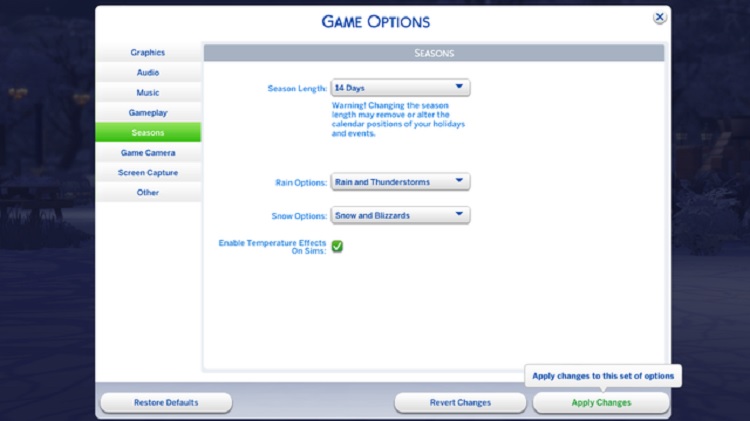
2. Invest in Dr. June’s Weather-Changing Device
If you’re looking for more control over the elements, consider purchasing Dr. June’s Weather-Changing Device from Build Mode. For just 1,500 simoleons, your sims can easily change the weather whenever they want.
To gain control over seasons as well, they’ll need to level up their Handiness skill and upgrade the Temporal Modifier Unit of the device. With eight levels of upgrades available, your sims will soon have complete control over winter, spring, summer, and fall in The Sims 4. No cheats required!

Sims 4 weather CC can add an exciting new dimension to your virtual world. With the ability to add extreme weather conditions, seasonal changes, and realistic effects on your Sims, you’ll never get bored of the same old sunshine and clear skies. Plus, the stunning visuals will make your game look like a work of art.
So, don’t be afraid to try out some Sims 4 weather CC and see how it transforms your game. Your Sims might even thank you for it (or complain about it, as Sims do).
Frequently Asked Questions:
To control the weather on Sims 4 cheats, open the cheat console by pressing Ctrl + Shift + C on your keyboard. Then type in “testingcheats true” and press Enter. Next, type “weather.set_season x” (where “x” is the season you want) to set the season. You can also type “weather.start_weather_event x” (where “x” is the type of weather event you want) to start a specific weather event.
To change seasons on Sims 4 cheat, use the cheat console by pressing Ctrl + Shift + C on your keyboard. Then type in “testingcheats true” and press Enter. Next, type “weather.set_season x” (where “x” is the season you want to change to) and press Enter.
To make it stop raining in Sims 4, you can either wait for the rain to stop naturally, or you can use cheats to make it stop. Open the cheat console by pressing Ctrl + Shift + C on your keyboard. Then type in “testingcheats true” and press Enter. Next, type “weather.clear” and press Enter to make the rain stop.
Yes, with some weather CC, Sims can get sick from being out in the rain too long, catching a cold or flu. It adds a realistic touch to the game.
Other types of weather CC that you can add to Sims 4 include hailstorms, hurricanes, sandstorms, and even tsunamis. However, keep in mind that some of these weather events can be dangerous and may cause damage to your virtual world.






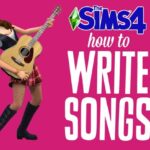




Add Comment