Table of Contents
Hey there, fellow Simmers! Have you ever found yourself wishing your Sim could experience the joys of parenthood without all the messy and time-consuming business of pregnancy and childbirth?
Well, fear not, my friends, because the Sims 4 Surrogate Mod is here to save the day (or at least your Sim’s sanity)!
This fantastic mod allows your Sim to hire a surrogate to carry their bundle of joy, leaving them free to focus on their careers, hobbies, or just plain old relaxation. But be warned, this mod isn’t for the faint of heart, as it can lead to some hilarious and unexpected situations in your Sim’s life.
So buckle up, grab some popcorn, and let’s dive into the wild world of Sims 4 Surrogate Mod!

Where to get started?
Before you go all gung-ho and start hiring surrogates left and right, let’s talk about some ground rules. If your Sim is in a committed relationship, it’s essential to have a conversation with their partner before proceeding with the artificial insemination.
Believe me; you don’t want to end up in the doghouse because your Sim’s partner wasn’t on board with the whole thing.
And the chances of success are 50/50, so don’t get too disappointed if it doesn’t work out the first time.
Assuming everything goes according to plan, your Sim can look forward to a chill and stress-free pregnancy.
But hold up, folks, there’s always a catch, right?
If your Sim dreams of having a baby but is unable to carry one themselves, there’s no need to worry! In The Sims 4, you can have a baby through a surrogate. It’s an exciting option that allows your Sim to expand their family in a unique way.
Finding a Surrogate
To begin the process, navigate to the “Family and Pregnancy” section and select “Alternative Pregnancy.” From there, your Sim can contact the Agency of Surrogate Mothers and browse through the available surrogate mothers. It’s like shopping online for the perfect baby carrier!
Genetics and Biological Parents
The concept of genetics is an important factor to consider in surrogacy. If your Sim is capable of impregnating, they will be the biological father of the child. On the other hand, if your Sim is unable to impregnate but their partner can, then their partner will be the biological father.
But what if your Sim doesn’t have a partner who can impregnate and they can’t impregnate themselves? Not to worry! The lab will provide a sample to initiate the surrogate’s pregnancy. It’s amazing what science can do!
When both an egg donor and sperm donor are involved, the child will inherit their genetics accordingly. Remember that the family tree represents the genetic truth, while the Sim Profile represents the actual relationships independently of blood ties.
The Surrogacy Process
Once your Sim initiates the surrogacy process with an NPC surrogate, they will receive a call from the surrogate to introduce themselves. Your Sim can invite the surrogate over anytime to experience the baby’s movements or simply spend time together. It’s like having a new friend who happens to be carrying your baby.
At a later stage, your Sim will receive a call revealing the baby’s gender. Additionally, you can inquire about the progress of the pregnancy whenever the surrogate invites your Sim over.
If you’re too eager to wait for the NPC’s two-day pregnancy period, you can expedite the process by making the NPC ready to give birth immediately. Simply go to “Pregnancy and Family,” click on your Sim, and select “Status.”
Embracing the Journey
If your Sim’s partner isn’t initially on board with the idea of artificial insemination, they may become upset or angry. However, if they are open to the idea, they may be overjoyed about the upcoming arrival of their bundle of joy.
In the world of The Sims, sharing the details of artificial insemination attempts with others can lead to interesting outcomes, as everyone loves a good gossip session.
If your Sim shares this information with their partner and the pregnancy doesn’t go as planned, tensions could arise depending on their preferences. Remember, it’s all in good fun!
Once the surrogate is almost ready to deliver the baby, your Sim will be informed. Following that, you have two choices:
Option 1
Invite the surrogate as soon as possible so that they can deliver your bunch. In this situation, your Sim will invite the surrogate and choose “Ask about Pregnancy Progress (Ready to Give Birth).” The surrogate will deliver the baby using this interaction, stay in the home for the delivery, and then depart. Once they are born, don’t forget to “Welcome New Baby”!
Option 2
Invite them over so they can move the baby after waiting a day or so longer for the surrogate to give birth off-screen. If you don’t invite the surrogate before she gives birth, no worries!
The infant is still available. Simply extend an invitation to them and choose “Ask about Pregnancy Progress (Already Gave Birth).” The surrogate will then bring the child over as a result. Nothing else needs to be done; it’s simple.
You have become a parent, congrats! Enjoy parenting and all of its ups and downs with your brand-new Sim!
Advanced Techniques for Surrogacy in The Sims 4
If you’re feeling like an advanced player and want to take the surrogacy game to the next level, there’s an option for you – hiring a playable Sim to carry your active Sim’s baby.
However, be warned that this option comes with limitations and complications.
First, the playable Sim who will carry your Sim’s baby won’t be able to give birth on your Sim’s home lot.
Instead, they’ll give birth off-screen or in their own home if you play them when they’re giving birth. And if they give birth off-screen, you won’t be able to name the baby. If you’re someone who wants to be there for every step of the process, this may not be the best option for you.
Furthermore, if the playable Sim who is carrying your active Sim’s child has multiple children, they might be stuck with the ones who aren’t transferred over, which could be a problem. You don’t want to be held accountable for other people’s unintended pregnancies, do you?
Therefore, before choosing this option, be aware of this possibility. If this does occur, you can shift + click on the additional infants and choose the “no text” option.
The baby will be removed as a result of such cheat. If you choose, you can age them up to toddlerhood and apply the adoption cheat found under “Pregnancy and Family” and “Sim Status.”
Depending on how the game plays out, there’s also a risk that some markers won’t be correctly removed from the playable Sim that a played Sim used as a surrogate.
If this occurs, you can fix it by playing the playable Sim who served as the surrogate and selecting “Remove Pregnancy Type and Paternity Markers” from the “Pregnancy and Family” menu, followed by “Status.”
So, if you’re feeling up for the challenge and want to take your surrogacy game to the next level, go ahead and try hiring a playable Sim to carry your active Sim’s baby. Just be aware of the limitations and possible complications that come with this option.
Become a surrogate
Well, hold on to your diapers because we’re diving into the world of surrogacy in Sims 4!
First things first, it’s important to discuss this big decision with your partner, if you have one. They may be totally on board or have some reservations, but ultimately it’s up to you to decide if you want to carry a baby for someone else. Once you’re ready to jump in, head over to the “Pregnancy and Family” menu and select “Carry a Baby for Other.”
This will trigger a visit to the Agency of Surrogate Mothers and a trip to the lab for insemination. Once you’re pregnant, you’ll experience special trimester moodlets to reflect the unique nature of this pregnancy. And while you won’t have the option to choose a pregnancy wish, you can text the baby’s future parents and invite them over to feel the baby kick.
After giving birth, it’s time to send the baby off to its parents. Just click on the baby and select “Pregnancy and Family” and then “Alternative Pregnancy” to complete the process. And if you enjoyed the experience, your Sim can even sign up with the Agency to carry more babies in the future.
Now, there are a few important notes to keep in mind. Due to a game bug, baby icons may appear to be a different skin tone than the actual baby, but don’t worry; it’s just a visual issue. And if you have the Mc WooHoo module, make sure the WooHoo Risk is set to default for compatibility.
Breaking News
The Sims 4 is about to get even more awesome! We’re talking about the Science Babies feature
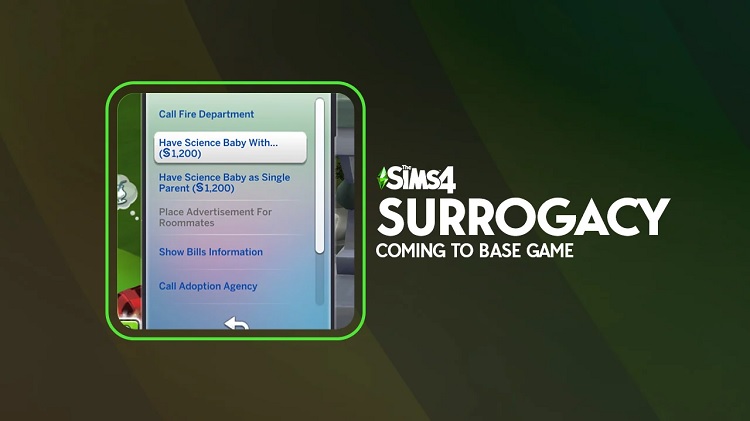
People! It’s finally happening – surrogacy options are coming to The Sims 4 base game! Hold on to your hats, Simmers, because this update is going to blow your mind!
On the Home app of your Sim’s smartphone, you can access the new Science Baby option. You can opt to have a Science Baby as a single parent or with any adult Sim that is unrelated to you and with whom you get along well. And let me tell you, there is no pregnancy involved, therefore the miracle of science is at work here.
All you have to do is shell out 1,200 simoleons, and your Sims will leave the lot for a period of time. They’ll come back home with their new bundle of joy, skipping the pregnancy stage entirely.
Say what?!
We know, we know – some of you may be sad to miss out on the pregnancy stage, but trust us when we say this is still a huge leap forward for The Sims franchise.
And the options for storytelling are endless!
Same-sex couples can have biological children without any extra settings in CAS. Single Sims can have their own biological child. Friends who aren’t romantically involved can choose to have a child together. It’s like a whole new world of possibilities has opened up for Simmers everywhere!
We can’t wait to see what kind of stories you’ll tell with the new Science Babies feature. The possibilities are as limitless as the stars in the night sky.
Final Thoughts
So, that’s it, folks! You’ve made it to the end of this wild and wacky article on surrogacy in Sims 4. We hope we’ve answered all your burning questions and maybe even sparked some new ones.
Now, we know that the idea of surrogacy in a video game might seem a little out there, but let’s face it – the Sims has always been a bit out there. I mean, where else can you trap your friends in a pool without a ladder and watch them drown? (Okay, that’s a bit morbid, but you get the point).
The bottom line is, if you’re looking to add some drama to your Sims’ lives, surrogacy is definitely one way to do it. Whether you choose to go the NPC route, hire a playable sim, or even use a mod, there are plenty of options available to you.
Of course, we can’t stress enough that surrogacy is a serious and sensitive topic in real life and should always be approached with care and consideration. It’s important to remember that the Sims is just a game and shouldn’t be taken as a reflection of real-life situations.
So, with all that said, we hope you’ve found this article informative, entertaining, and maybe even a little bit weird. Who knows, maybe you’ll even give surrogacy a try in your next Sims 4 playthrough.
Just don’t forget to use protection (or not, we’re not here to judge).
Happy Simming!
Frequently Asked Questions (faqs)
Yes, you can! There are a few different ways to have a surrogate in Sims 4. One option is to use a playable Sim and have them carry the baby for another Sim. Another option is to ask an NPC (non-playable character) to carry the baby for a played Sim. The NPC must have a high enough relationship with the played Sim and be willing to carry the baby.
While there is no official way to get a sperm donor in Sims 4, players can still simulate it by creating a male Sim and making them the biological father of a child through the use of cheats. This process involves using the cheat console and entering specific commands to create the sperm donor Sim and impregnate the desired Sim.
A Sim can have a maximum of three babies at once in Sims 4, either through multiple births or having different pregnancies at the same time.
Yes, Sims can ask an NPC or played Sim from a different household to be their surrogate in Sims 4. However, there may be limitations on how much control the player has over the surrogate Sim if they are not a part of the player’s household.
Yes, players can choose the surrogate’s traits in Sims 4 if they use a playable Sim as the surrogate. However, there is no official way to choose the traits of an NPC surrogate.
To send a surrogate child away in Sims 4, players have a couple of options. The first option is to shift-click on the child and select “Remove from Family.” This will completely remove the child from the household, and the player will no longer have control over them. Another option is to age up the child to a teenager or young adult and have them move out of the household. This allows the player to keep the child’s relationship with their biological parents and continue to interact with them as an NPC.






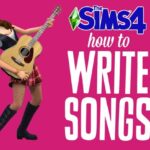
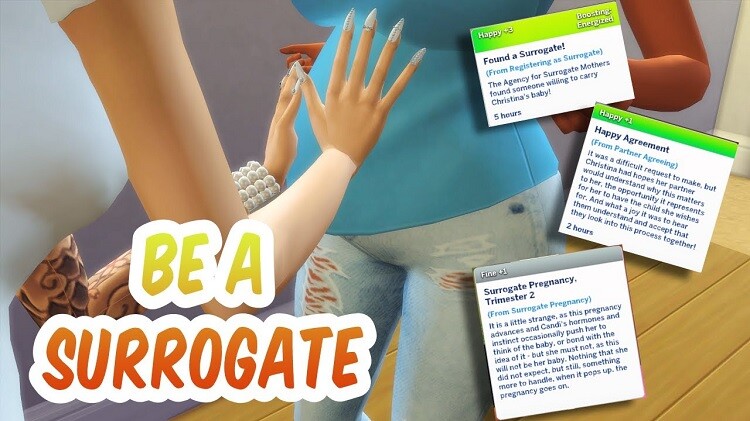



Add Comment