Table of Contents
Ever since its inception, The Sims 4 has been a canvas for boundless creativity, allowing players to craft worlds that are vividly detailed and distinctly unique. Among the myriad of advancements in the game, the Pond Tool emerges as a versatile feature that has redefined the possibilities in Build Mode.
With added widgets like “Terrain Tools” and “Outdoor Water Décor,” the game has experienced a transformative makeover, elevating the virtual architectural experience to new heights.
How to Lay the Groundwork ? How to get started with Sims 4 pond?
1. Terrain Manipulation:

The journey to crafting an exquisite pond begins with terrain manipulation. The terrain tools, which have witnessed enhancements in this update, are instrumental in shaping the perfect canvas for ponds.
Unlike the ready-made pond tools of the past, players must delve into the intricacies of lowering the terrain to set the stage for their aquatic masterpiece. The interaction between the lowered terrain and the water tool is a dance of precision, requiring a keen eye for detail and a nuanced understanding of the game’s mechanics.
The process starts by selecting the Lower Terrain tool, allowing players to sculpt the terrain into their envisioned pond shape. With various brush sizes available, it is essential to strike a balance to avoid creating a chasm instead of a serene water dip.
The manipulation of terrain levels opens a realm of possibilities, from creating little islands in the middle of the pond to crafting dried-up rivers with traces of water, embodying the essence of creativity that The Sims 4 promotes.
2. Filling and Adjusting Water Levels:

Once the terrain has been meticulously shaped, the next step is to breathe life into the pond using the “Raise Water” and “Fill to Height” tools. These tools are the gateways to transforming a simple terrain dip into a vibrant aquatic environment.
The level of water is contingent on the topography lines, offering players the autonomy to determine the pond’s depth and appearance.
The “Fill to Height” tool stands out for its utility in standardising water levels across the entire lot, with the option to adjust the height using simple controls.
This versatility ensures that each pond is a reflection of the player’s vision, whether it’s a brimming water body or a subtly filled aquatic feature. Joining different ponds and creating multi-level water features become an artistic endeavour, showcasing the boundless potential of these tools.
How to Decorate and Animate our Sims 4 pond?
1. Diverse Outdoor Water Décor:

The introduction of diverse Outdoor Water Décor options heralds a new era of pond decoration in The Sims 4. The plethora of choices available for players to embellish their ponds is a testament to the game’s commitment to fostering creativity.
From mossy pond textures to ponds strewn with leaves, each Water Style holds the promise of transforming the aquatic landscape into a picturesque masterpiece.
With six different water styles, including three specifically designed for ponds, players can experiment with various combinations to achieve their desired look.
Whether it’s a tranquil pool or a lively fountain, the application of these styles can significantly impact the overall ambiance of the game, enhancing the aesthetic appeal of the virtual world.
2. Animating the Waterscape:
The July 2021 patch brought a wave of animation to the waterscape with the introduction of Pond Effects. These effects, ranging from mosquitos and fish to majestic swans, add a dynamic layer to the pond environment, making it teem with life.
The ability to easily spot these animations in Build Mode, thanks to their distinctive blue background, ensures a seamless integration process.
The toggleable “Water Depth Map” is another valuable addition, allowing players to gauge the depth of their ponds effortlessly. Green areas indicate shallow regions where Sims can wade, adding a layer of interaction and realism to the game.
These animations and tools enrich the gaming experience, providing a glimpse into the vibrant ecosystems that players can create within their lots.
3. Decorative Objects and Gameplay Interactions:

The relocation of existing objects and the introduction of new additions like “Bog Log,” “Colourful Lily Pad,” and “Fishing Allowed” sign have broadened the spectrum of pond decoration.
These objects not only enhance the visual appeal of the ponds but also introduce unique gameplay interactions.
For instance, enabling a frog animation on the colourful lily pads or a turtle animation on the bog log brings a touch of whimsy to the pond. The Fishing Allowed sign opens up opportunities for stocking ponds with a variety of fish, adding another layer of engagement to the game.
These objects and interactions are a testament to the game’s evolving nature, offering players new avenues for exploration and enjoyment.
What are the Advanced Building and Customisation options?
1. Building Over Ponds:
The Sims 4 encourages players to push the boundaries of creativity by allowing structures to be built over ponds. Using decks and stilted foundations, players can craft structures that hover above the water, providing Sims with a close connection to nature.
From BBQ decks to picnic spots, the possibilities are endless, showcasing the game’s versatility in accommodating diverse architectural styles.
Creating these structures is a straightforward process, with the option to raise the foundation height and adjust the deck shape to suit the player’s vision. The stilted foundation style adds a touch of natural elegance, blending seamlessly with the aquatic environment below.
The potential for creativity in building over water is immense, inviting players to experiment with different styles and designs.
2. Enhancing the Landscape:
The addition of three new shrubs in the July 2021 patch has expanded the landscaping possibilities around ponds. These shrubs, along with other vegetation options, play a crucial role in crafting a harmonious and natural-looking environment around the water bodies.
Strategically placing these plants can transform the pond area into a lush oasis, providing Sims with a serene escape from their virtual routines.
Integrating these shrubs and vegetation requires a thoughtful approach, considering the overall landscape design and the desired ambiance. Mixing different plant types, playing with heights, and adding colour variations are some of the strategies to achieve a balanced and aesthetically pleasing landscape. The game offers a myriad of customization options, allowing players to create diverse and vibrant landscapes around their ponds.
Pond Mods to try out:
1. Buyable Ponds:

Dive into a world of limitless creativity in The Sims 4 with this enchanting mod. “Buyable Ponds” by Snaitf empowers players to sculpt their dream landscapes with ease.
Transform your Sim’s home into a serene oasis or a mystical woodland retreat by placing customizable ponds wherever your imagination takes you. This mod is your key to crafting the perfect outdoor escape for your Sims, offering endless possibilities for breathtaking, water-filled wonders.
2. Frozen Ponds for Ice Skating:

Experience the magic of winter like never before in The Sims 4 with “Frozen Ponds for Ice Skating” by Bakie. This mod brings the chill of winter right to your Sim’s backyard. Imagine your Sims gliding gracefully across frozen ponds, enjoying the thrill of ice skating during the frosty months.
This mod adds a touch of seasonal wonder, making your Sim’s world feel alive with the joy of winter sports right at their doorstep.
3. Functional Duck Pond:

Take your Sims’ outdoor adventures to the next level with the “Functional Duck Pond” mod. Watch as virtual ducks come to life in your pond, creating captivating scenes of interaction and charm.
Your Sims can feed and bond with these delightful creatures, making the pond a focal point of activity. This mod introduces an element of liveliness and nature to your Sim’s world, where tranquil pond moments become heartwarming memories.
4. Murky Waters-Natural Ponds:

Elevate the aesthetics of your Sims’ world in The Sims 4 with the “Murky Waters-Natural Ponds” mod. This mod is a visual masterpiece, offering a palette of watercolour options that can transform your game’s landscapes.
Whether you prefer crystal-clear blue lakes or rustic, untamed ponds, this mod grants you the power to curate stunning, atmospheric environments that breathe life into your Sim’s surroundings. Discover the art of subtle, natural beauty in your Sims’ world with this captivating water recolor mod.
Call to Action
The world of The Sims 4 is your canvas, and the Pond Tool is your brush. We invite all Simmers to explore the depths of pond building, experiment with the myriad of features available, and share their creative designs with the community.
Let’s continue to push the boundaries of creativity and see how far our imaginations can take us in this ever-evolving virtual world.
Conclusion
The advent of the Pond Tool in The Sims 4 has opened a gateway to boundless creativity and intricate design possibilities. From shaping the terrain to animating the waterscape, every feature contributes to crafting distinct and vibrant ponds.
The array of decorative options, coupled with unique gameplay interactions, enriches the virtual world, offering players endless opportunities for exploration and enjoyment.
The game’s commitment to fostering creativity is evident in the versatility of the building and customization options available. Whether it’s constructing structures over ponds or enhancing the landscape with diverse vegetation,
The Sims 4 continues to push the boundaries of virtual architecture. As players dive into the depths of pond building, they are bound to uncover a treasure trove of design possibilities, bringing their imaginative visions to life.
Happy Simming!
Frequently Asked Questions
In The Sims 4, the Pond Tool, also referred to as the “Water Tool,” can be found within the terrain tools category when you are in Build Mode.
In The Sims 4, you cannot create a pond directly on a flat area. You will need to use the terrain tools to lower a section of your lot before utilising the water tools to form a pond.
In The Sims 4, the water level of your pond can be adjusted using the “Raise Water” and “Fill to Height” tools. You can also modify the height by holding Ctrl and pressing either the Right or Left Square Bracket Key, or by utilising the slider available in the Water Tools UI.
Yes, in The Sims 4, you have the ability to merge two different ponds by elevating the water level in one until it connects with the other.
In The Sims 4, a variety of pond decorations can be located under the “Outdoor Water Décor” category in the Build Mode Catalogue. This section includes Water Styles, Pond Objects, Foundation Decorations, Pool Objects, and Pond Effects.
Indeed, The Sims 4 introduced new “Pond Effects” with the July 2021 Patch. These are wildlife animations, such as mosquitos, fish, and swans, that can be added to enhance the ambiance of your ponds.
Absolutely, in The Sims 4, you can build structures like decks over your pond using the stilted foundation style, allowing your Sims to enjoy a variety of activities while overlooking the pond.
Yes, in The Sims 4, you can add a diverse range of wildlife to your pond, including ducks, trumpeter swans, fish, mosquitos, tadpoles, fireflies, turtles, frogs, and even alligators, using creature spawners found under Outdoor Water Décor.
To achieve a natural look for your pond in The Sims 4, utilize different terrain textures, add vegetation, wildlife, and use the various decorations and objects available in the “Outdoor Water Décor” category.
Yes, in The Sims 4, Sims can interact with ponds, especially if you place objects like the “Fishing Allowed” sign which allows Sims to fish, or animate wildlife by clicking on specific pond decorations.






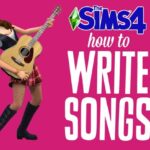




Add Comment