Table of Contents
Create extraordinary pieces by stacking and placing items anywhere you want them to without worrying about the placements of the objects near them with the Sims 4 move objects cheat.
This is a blessing for creative individuals and anybody who wants to create something unique like a water fountain in a pool!
Furthermore, this article is a guide for using the bb. moveobjects cheat.
Sims 4 move objects cheat
This cheat allows you to move objects freely without worrying about their placement.
With the help of this code, you can layer pieces together, stack them, place them in unusual places, etc. The possibilities are endless!
But before you begin using the cheat codes, here are few things to keep in mind:
- This cc is best for inoperative and decorative items like walls, paintings, etc. Because they are unlikely to cause any significant glitches, whereas placing things that have operational use, like tables and chairs, in an erratic placement can result in glitches.
- Graphical glitches and movements will persist where two items overlap. This happens because their textures oppose each other, so choose wisely.
- Place your object consciously. The items that you move should be placed after supervising the area around them. For example, if you put something on or near a wall, make sure to take a 360-degree view as sometimes things can be stuck between a wall, which makes them look weird and renders them inoperative.
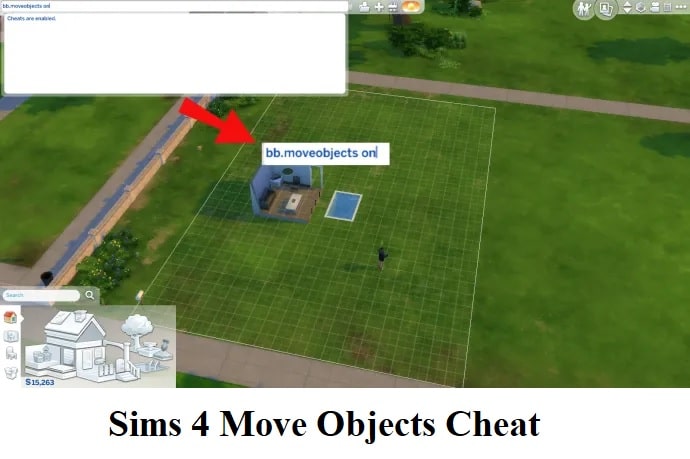
How do you move objects freely in Sims 4?
To utilize the moveobjects cheatcode, you need first to turn the “testingcheats_true” on.
For that, follow these steps,
For PC
• Hold CTRL + SHIFT + C together.
• Then, type in “testingcheats_true” in the pop-up cheat box.
• Next, type in the move anywhere cheats – “bb.moveobjects.”
• And you’re done!
For PS4
On PlayStation 4, hold all the keys together. And then, follow the same steps as above.
For Xbox One
The process of typing the objects cheats is identical in all the devices, but for opening up the command console / cheat console, you need to hold all the keys together in this one as well.
When you use this cc, the footprint of the objects will be visible, but they won’t restrict you from placing them anywhere.
Now, when you no longer wish to use this code, simply re-enter this code, and the objects cheats will become inactive.
You will also receive a notification saying it’s turned off.
Furthermore, if you want to place your objects with great precision, use the ALT key while holding them.
This will ensure that you nudge them properly in almost any place and gives you greater control over their alignment.
How to move objects up and down in sims 4?
To change the height placement of items to fit them on a wall or in the depths of the pool, follow these steps:
• Choose the sims 4 item or hidden objects you wish to relocate.
• Then, hold the number 9 to raise objects. The object will continue to move up if you keep having the key.
• Now, to lower it to place objects, press the 0 key.
Note: If your camera settings are set to sims 3, you need to hold the CTRL key simultaneously.
You can use this hack to fit things on a wall shelf and a lot more.
How do you use Move objects in Sims 4?
You can use the sims 4 cc in multiple ways, some of which are:
• Use the sims 4 moo cheat to make rare fences by collaborating pillars and walls.
• Create exquisite potted plants by combining plants with different vases or boxes.
• Create artistic and extraordinary furniture pieces.
• Have a beautiful pool area by combining different artifacts, creating your fountain, using regular toys, and throwing them in the pool to make them pool toys.
There are more unique ways to use the cc; these were just some basic ideas to help you begin.
Sharing lots with the cheat on
To transfer moveobjectson effects, make sure that the lot is not directly downloaded from your gallery into the neighborhood when in Manage worlds because then the objects will vanish.
So, to transfer it properly, take the lot from the build mode.
What to do when the MO cc doesn’t work?
If the code doesn’t work for you, here’s how you can try to fix it:
• If you have some mod working, try disabling it.
• Clear cache.
• Repair the game by clicking on the origin sims picture and choosing repair.
• Go and re-enter build mode a few times.
faqs
To raise and lower objects in S4, use the numbers 9 and 0, respectively.
The cheat to moveobjects anywhere in S4 is bb. moveobjects.
To moveobjects in Sims 4 – PS4, begin with enabling the testing cheats on by holding all four shoulder buttons. Then, type in the bb. moveobjects cheat place items at any place.
Conclusion
The sims 4 move objects cheat comes in handy while designing homes and creating new and aesthetic décor pieces.
So, utilize this cc and have fun simming!






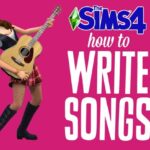
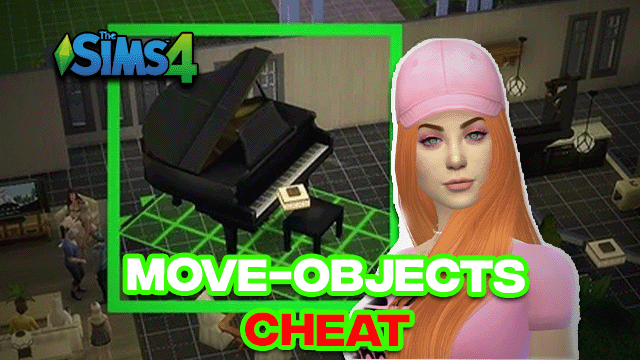



Add Comment