Table of Contents
The Sims 4 is a popular life simulation game that allows players to create their own virtual world and control their Sims’ lives. One of the most exciting aspects of the game is building and designing homes for your characters, but this can be a time-consuming and expensive process.
This is where the Sims 4 Motherlode cheat comes in handy. By using it, players can instantly add 50,000 Simoleons to their household funds, making it easier to build the home of their dreams.
But this cheat isn’t just useful for building homes. It can also help players afford the finer things in life, like luxury furniture and clothing, or allow them to take their Sims on extravagant vacations. And let’s face it, who doesn’t love a little extra cash in their virtual bank account?
While some players may argue that using this might take away from the authenticity of the game, others see it as a way to enhance their gameplay experience. So whether you’re a seasoned player or just starting out, this cheat is definitely worth keeping in mind. With a few simple keystrokes, you can transform your Sims’ lives and create the ultimate virtual world.
How to enable motherlode cheat on Sims 4?
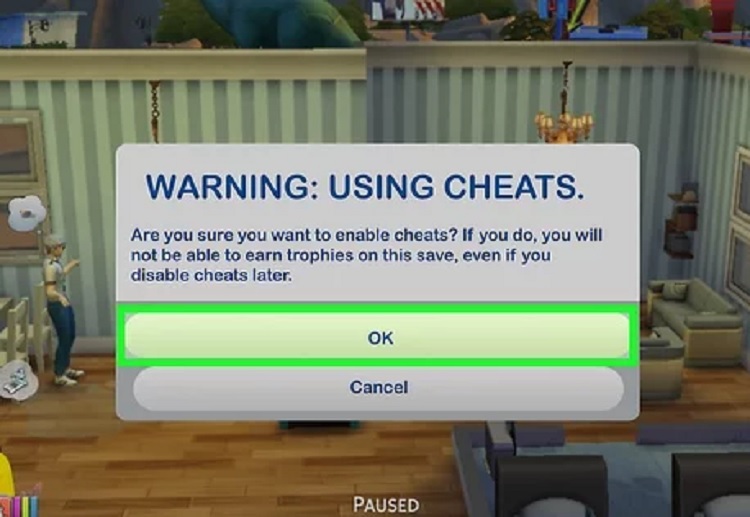
Enabling cheats is a relatively simple process, but it can differ slightly depending on whether you’re playing on a PC, Mac, or console. Here’s how to enable cheats on each platform:
PC/Mac:
- Press “Ctrl” + “Shift” + “C” on your keyboard to open the cheat console.
- Type “testingcheats true” into the console and press enter. This enables cheats for your game session.
- Type in the cheat code you want to use and press enter.
Console (PS4/Xbox One):
- Press all four shoulder buttons on your controller at the same time.
- Type “testingcheats true” into the console and press enter. This enables cheats for your game session.
- Type in the cheat code you want to use and press enter.
Now that you know how to enable them, it’s time to explore the motherlode cheat.
The Motherlode cheat is one of the most popular ones in Sims 4. As we established, It’s a quick and easy way to add 50,000 Simoleons to your household funds, allowing you to purchase anything you need without the stress of earning money through your Sims’ careers or businesses. Here’s how to use this infamous cheat to make your gameplay more fun:
- Type “motherlode” into the console and press enter. You should receive a message saying that 50,000 Simoleons have been added to your household funds.
- Repeat the step as needed to add more money to your household funds.
Beyond Motherlode: Exploring Other Popular Money Cheats

While the Motherlode cheat is certainly one of the most popular ways to add money to your Sims’ household funds, there are several other money cheats that are worth exploring.
Here are some of the other popular money cheats that you can use to make the most of your Sims’ lives:
1. “Kaching” and “Rosebud”
These are classic cheats that have been around since the early days of the Sims franchise. “Kaching” adds 1,000 Simoleons to your household funds, while “Rosebud” adds 1,000 Simoleons and can be repeated multiple times for even more money.
2. “Money X”
This will allow you to add a specific amount of money to your household funds. Simply replace the “X” with the amount of Simoleons you want to add (e.g. “Money 500” adds 500 Simoleons to your funds).
3. “FreeRealEstate On”
This one allows you to purchase any lot in the game for free, removing the need to save up for expensive properties.
4. “Sims.modify_funds +/- X”
This cheat allows you to add or subtract a specific amount of money from your household funds. Replace the “X” with the amount of Simoleons you want to add or subtract (e.g. “Sims.modify_funds +500” adds 500 Simoleons to your funds).
Crawl Your Way to Success? Are you allowed to use the Motherlode Cheat? Exploring the Ethics of Using it
The short answer is yes, you are allowed to use cheats like the Motherlode cheat. The game is designed to allow players to use them and experiment with different gameplay styles. In fact, many players use cheats to make the game more fun and enjoyable for themselves.
That being said, using cheats can take away from the sense of accomplishment that comes from earning money and progressing through careers and businesses. Some players may feel that using hacks like the Motherlode cheat detracts from the overall experience of the game, making it less challenging and less rewarding.
Additionally, if you’re playing the game for achievements or trophies, using cheats will disable them, so keep that in mind. Ultimately, the decision to use these is up to the individual player. Some players may choose to use cheats to make the game more fun and enjoyable, while others may prefer to play the game without them to get the full experience.
It’s important to remember that using cheats is not a requirement to play the game, and you can still progress and achieve your in-game goals without using cheats.
Frequently Asked Questions
The process for enabling them varies depending on whether you’re playing on PC, Mac, or console. However, the general steps involve pressing a combination of keys or buttons to open the cheat console, then typing in the cheat code you want to use. You can find detailed instructions for each platform in the article above.
The most commonly used money hack in The Sims 4 is “Motherlode,” which adds 50,000 Simoleons to your household funds. However, there are other money cheats available as well, such as “Kaching” (adds 1,000 Simoleons) and “Rosebud” (adds 1,000 Simoleons).
While there’s no cheat code for unlimited money in The Sims 4, there are several ways to maximise your Sim’s earning potential and accumulate wealth quickly. These include choosing high-paying careers, starting successful businesses, investing in the stock market, and taking advantage of certain gameplay mechanics and strategies.
To use it, you first need to enable cheats in the game (see above for instructions). Once cheats are enabled, open the console and type “Motherlode” (without quotes) into the text field. Press Enter, and 50,000 Simoleons will be added to your household funds.
The Motherlode cheat is not available in Sims Freeplay, as it is a separate game from The Sims 4. However, there are other ways to earn and accumulate Simoleons in the game, such as completing quests and challenges, growing and selling crops, and collecting revenue from businesses and shops.






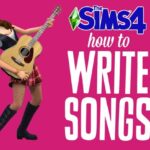




Add Comment