Table of Contents
The sims 4 legacy edition is the base game version that will be supported on older PCs. The need for this version arrived when EA altered the minimum system requirements for playing the sims 4.
So, getting this version on your old non-metallic macs or 32-bit processor pcs will ensure that you continue playing your game smoothly. However, there are some downsides to downloading it too. Read till the end to know if you need this version, the features, and the downsides of this one.
What is The Sims 4 Legacy Edition?
First of all, the S4 LE is not an expansion pack or another update but a way to enjoy the game even if your PC doesn’t support the updated Sims default game.
This is just as the base game with fantastic opportunities to create your avatar, build houses and explore the boundless world of TS4. However, no new updates will be available in this version, and all expansion packs before the university will smoothly function except the online features like a gallery.
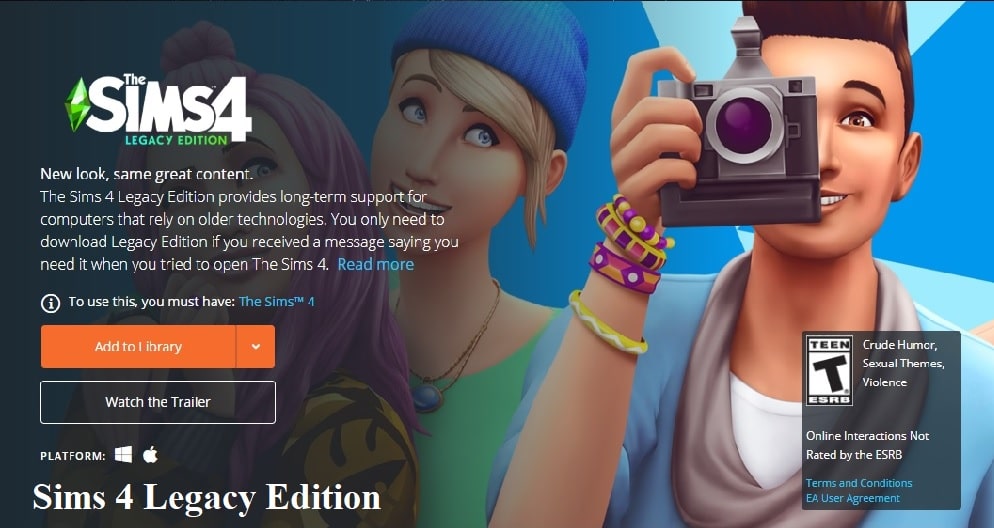
Do I need Sims 4 Legacy Edition?
Now, you must be wondering if I need this or what version of sims 4 do I have? So, if your pc has a 32-bit operating system or a non-metallic mac, then you need this edition to continue playing.
You will receive a notification while playing to switch into this; that’s the only way you can download it; otherwise, you don’t need it, and you can continue enjoying the base game version of Sims 4.
What is a 32-bit OS?
All computers come with an operating system which can either be 32 or 64-bit. This signifies how much information and data can your pc assess and process at a given time.
64-bit OS is much better than 32-bit in terms of processing data and ensuring the smooth functioning of your PC while gaming or performing any task, for that matter. So, if your pc is of 32-bit OS, it’s highly likely that you’ll experience glitches and even unable to play the game.
How to get the S4 legacy, Ed. ?
Getting this is super easy; all you have to do is download it and follow the steps mentioned below for launching it.
However, if you are a mac user, you might have to stick to the origin client to launch the game and not through the desktop icon.
- Tap on the origin icon.
- Reach “my game library.”
- Right-click on TS4 and enjoy playing.
What about the Save files?
All of the saved files will get transferred in this ver. You can access them using these steps:
• Go to the documents.
• Then, click “Electronic Arts.”
• You will find these folders: The S4 and The S4 LE.
The base game files can only be transferred to the legacy ed if generated before the legacy update.
faqs
Yes, the Sims4 LE. It is different only because it won’t allow you any updates to be installed or access some online features. Otherwise, it is a great way to continue your TS4 journey even if you have an old pc.
Yes, it is free, and you can also find it on the origin’s website.
No, you cannot play S4 university with LE, but you can utilize all EP, updates, and stuff packs before that.
Yes, you can have CC in S4 LE, all of your CC/mods will be saved but make sure that you don’t update them as LE is at patch 1.56.52.
Conclusion
The sims 4 legacy edition shouldn’t upset you because of its downside of not installing further updates, but it’s a blessing for the simmers whose PCs aren’t supported. So, install this hassle and glitch-free version to enjoy an uninterrupted gaming experience! In addition to this, learn about the mcc center to enhance your experience further.






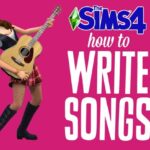




Add Comment