Table of Contents
Welcome, avid Simmers and aspiring storytellers! The Sims 4 isn’t just about building homes and managing virtual lives; it’s also a fantastic platform for cultivating a love for literature in young minds.
In this article, we’ll embark on a whimsical journey and explore the art of reading to a child in Sims 4. So grab a cup of virtual tea and prepare to immerse yourself in the wonderful world of story time adventures!
How to read with an adult Sims 4?
Here are the steps to follow:
Step 1: Selecting the Right Sim
To begin your story time adventure, choose a Sim within your household to take on the role of the storyteller. This Sim can be a young adult, adult, or elder, and it’s up to you to decide who will bring the story to life.
Consider the Sim’s personality traits and interests to find the perfect match for your child’s storytelling experience.
Step 2: Acquiring a Children’s Book
Once you’ve selected the Sim to lead the story time session, it’s time to equip them with a children’s book. Head over to the bookshelf and browse through the available options.
Look for books specifically labelled for children to ensure they are age-appropriate and engaging. Purchase or borrow a suitable book and add it to your Sim’s inventory.
Make sure to choose a book that matches your child’s interests and reading level for maximum enjoyment.
Step 3: Initiating Story time
Now that your Sim is equipped with a children’s book, it’s time to kick off the story time session. Find a comfortable spot in your home, preferably near the reading nook you’ve prepared, and click on the book in your Sim’s inventory. A menu will appear with various options. Look for the “Read to Child…” option and select it.
Step 4: Immerse in the Story
Once you’ve chosen the “Read to Child…” option, your Sim will automatically locate the nearest child and initiate the storytelling session. The Sim and the child will gather around, and the book will open in your Sim’s hands. Now, it’s time to immerse yourself and your child in the magic of storytelling.
Step 5: Enjoying the Experience
As your Sim reads, you and your child will witness the story unfold through delightful animations and expressions. Pay attention to the interactions between your Sim and the child, as well as their reactions to the story. These little details enhance the immersive experience and make the storytelling session feel even more authentic.
Step 6: Building Relationships and Skills
Reading to a child in Sims 4 not only provides entertainment but also helps to strengthen relationships and develop valuable skills. As the story progresses, your Sim’s relationship with the child will improve, fostering a deeper bond between them.
Additionally, both your Sim and the child can gain skill points in the “Parenting” skill, which unlocks new interactions and boosts their parenting abilities.
Step 7: Reaping the Benefits
Completing a storytelling session in Sims 4 offers various benefits. Your child Sim’s “Imagination” skill will increase, nurturing their creativity and expanding their imaginative capabilities.
Additionally, the storytelling session can improve their “Thinking” skill, as they engage with the story and exercise their cognitive abilities. These benefits contribute to the child Sim’s overall growth and development.
Acquiring Books in Sims 4
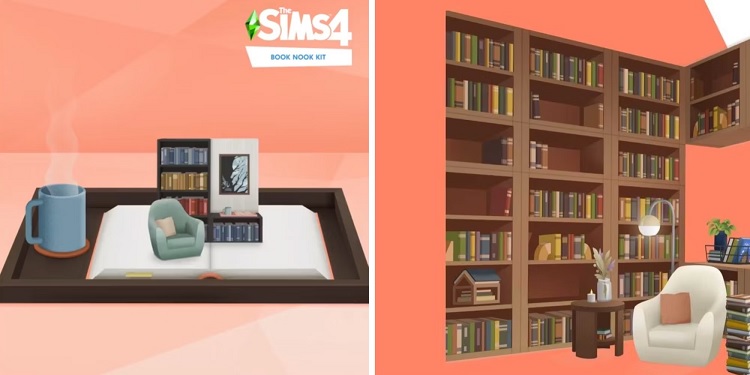
In the vibrant world of Sims 4, where creativity and imagination intertwine, literature plays a significant role in enriching the lives of your virtual inhabitants. To embark on exciting reading adventures, your Sims need access to a diverse collection of books.
In this article, we’ll delve into the various methods of acquiring books in Sims 4, allowing your Sims to dive headfirst into the captivating world of literature.
Option 1: The Digital Route
One way to obtain books for your Sims is through the convenience of modern technology. Simply direct your Sim to use a computer and choose the option to “Order” a book.
From the list of available books, select a title within the Children’s genre to purchase. Once the transaction is complete, the chosen book will magically appear in your Sim’s inventory, ready to be enjoyed during cosy reading sessions.
Option 2: Embrace the Bookshelf
For those seeking a more tangible and traditional approach to acquiring books, the trusty bookshelf comes to the rescue. Placing a bookshelf within your Sim’s home from the build mode ensures a varied selection of books will be automatically provided. However, if you have a specific book or genre in mind, you can take matters into your own hands.
Clicking on a bookshelf unveils a menu of options, one of which is “Purchase Books.” By selecting this option, a convenient pop-up window will appear, allowing you to peruse an extensive collection of titles.
Final Thoughts
By following these step-by-step instructions, you can easily embark on a delightful story time journey in Sims 4. Whether you’re a young adult, adult, or elder Sim, the joy of reading to a child knows no bounds.
Select your storyteller, equip them with a captivating children’s book, and initiate the story time session. Immerse yourself and your child in the enchanting world of literature, strengthen relationships, and unlock new skills.
Let the power of storytelling in Sims 4 create unforgettable memories and a love for reading that will last a lifetime. Happy reading!
Frequently Asked Questions
There could be a few reasons why you’re unable to find the “Read to Child…” option. Firstly, ensure that you have a child Sim present in your household. This interaction is specifically available between a Sim and a child. Additionally, check if your Sim has a children’s book in their inventory. Without a suitable book, the option won’t be accessible. Lastly, double-check that your Sim and the child are in close proximity to each other, as the interaction requires their physical presence.
In Sims 4, the “Read to Child…” option is not limited to parents. Any young adult, adult, or elder Sim within the household can engage in storytime sessions with a child. It’s a wonderful opportunity for other family members or close friends to bond with the child Sim and enjoy the magic of storytelling.
Children’s books can be acquired in multiple ways. The easiest method is to purchase them from the bookshelf under the “Children’s” category. Simply click on the bookshelf, browse through the available options, and select the books that interest you. Another way is to visit a local bookstore in the game or borrow books from libraries. Keep in mind that age-appropriate books are essential for a captivating storytime experience.
Unfortunately, in Sims 4, the “Read to Child…” interaction is limited to a single book per session. Once the session is complete, you can choose to initiate another session with a different book. This limitation ensures that each storytime session is focused and immersive, allowing for better engagement and enjoyment.
Absolutely! Reading to a child in Sims 4 offers several benefits. It strengthens the bond between the Sim and the child, improves their relationship, and fosters a nurturing environment. Additionally, the child Sim’s “Imagination” skill will increase, nurturing their creativity, and their “Thinking” skill may improve as they engage with the story and exercise cognitive abilities. These benefits contribute to the overall growth and development of the child Sim.
Yes, you can interrupt a storytelling session at any time by cancelling the interaction or directing your Sim to do something else. However, keep in mind that abruptly ending the session might affect the relationship between the Sim and the child, as it may be seen as a lack of commitment or disinterest.






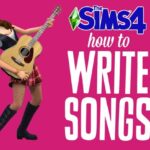
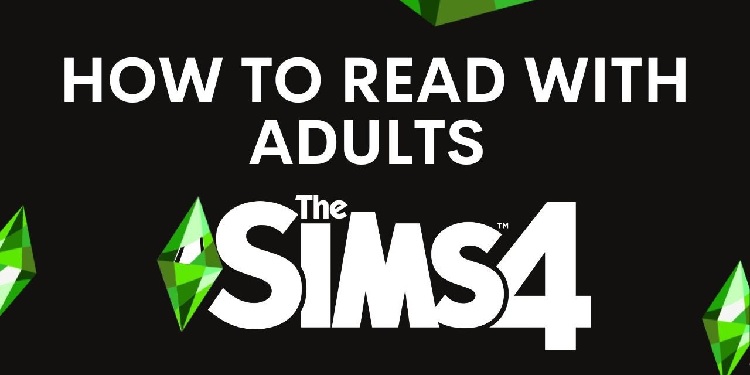
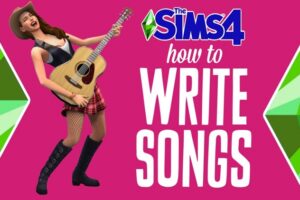

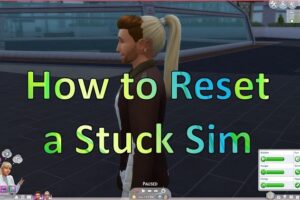
Add Comment