Table of Contents
Customising things to our liking is an essential quality that the Sims 4 does right. It provides us with the opportunity to craft a world that we would like to live inside. The Sims 4 custom worlds created by many modders are a joy to look at, but that is not what we are here to do.
Today we will tackle the definition of custom worlds and ask critical questions regarding them. We will also show you how to make your custom world and give you a couple of custom worlds to use in-game and get inspiration from. So without further ado, let us get into the article.
What is a custom worlds mod?
Think of the custom world as a world that is created entirely from scratch by the player. This world can be converted into a save file which is used to share with others who wish to be a part of it. There are two ways to access a custom world: download a mod that has everything built-in or make one yourself!
Can you add custom worlds to Sims 4?
Of course, and it is pretty easy to do so as well. All you need to do is download the mods of your custom world from a website (Sims Resource has good ones). After downloading them, paste the file or folder on the sims 4 file destination. These are the same steps as installing any other mod.
First, download the mod that you like from any website, and unpack it after it’s done downloading. It is primarily a WinRar package. After unpacking the file, the installer will send these files to the folder of your choosing(the application will ask you where the unzipped file should go). Copy those unzipped files and paste them into the Mods folder of your sims 4 directories on PC.
Open the game, enter Game Settings and Enable the option “Allow Script Mods and Custom Content,” and you are good to go!
How to make custom worlds in sims 4?
Now, if you do not like the stuff that the mods have posted on the internet, you can make your own custom world. It is not difficult at all and is the most fun thing if you are willing to invest your time. You will need a couple of things which are: The Sims 4 base game (obviously), empty world maps, a good internet connection, some mods, and your creative spirit.
You must encourage your creative side and create a world based on what you want. Do not worry about the availability of resources, as the sims 4 community has pretty much everything you want.
Now, after gathering all of your ingredients, let us get into the steps on how to create a rendition of a sims 4 custom worlds for yourself.
Step 1 – Pick a world and remove everything
Yes, we know this is a tedious task, but the fun is just starting, we swear! To delete everything in a world, cycle through it a lot by lot, and demolish everything in sight. On paper, it sounds fun, but it can be time-consuming. You can use Newcrest as the template for your new empty world ( Newcrest is a barren world in the base game).
Alternatively, open the gallery, download different types of lots, and replace the base game ones using the Manage Worlds option.
You can also use a custom save game; after downloading it, go to My Documents and click on the Electronic Arts folder. Find the Sims 4 folder and replace your existing save game with the custom one. Here is the link for an empty world custom save with all DLCs.
Step 2 – Decide on a Theme
Deciding on a theme is a relatively challenging task. Do you go to science fiction, a vampire-themed universe, a wizard universe(wink wink), or something else? Something fun would be a combination of all of these or something you have always wanted to do. But remember, the only limitation is your creativity. Choose anything that suits your style or download a custom theme that is found on the internet.
You can also model your sims 4 custom worlds after actual cities. Choose Chicago, Texas, Miami, New York, or anything that suits your fancy. You can combine genres with actual cities and create a new world. For example, mixing New York with a world like Rapture from Bioshock or Cyberpunk 2077. The options are endless.
Step 3 – Building Lots / Downloading Them
You can use Sims 4 custom neighborhoods which are available on the internet, to design your lots, or you can build your own. This will be the most fun aspect of your building journey as you will slowly see your dream world taking shape right before your eyes. Get free and keep creating as much as you can, do not limit yourself to the boundaries of the real world.
A good part of creating your world is that you are the master, and accurate world analytics should not limit your dream creation. You can search The Gallery for good mods to choose from or design custom neighborhoods of your choice. You can also use the more lots mod cheat to expand your lot size and accumulate more space.
Step 4 – Stick to the Theme and Add more Content
Add commercial and residential land and spaces to your lot by downloading them from the gallery or building your mods. You can also use various mods from the internet, which we will also cover in the next point.
Sticking to your theme is important since the world will operate according to the rules you set for it. Your creativity is the only limit for your theme but should also not hinder the progress you are trying to build.
Step 5 Use Mods
Mods are an essential part of the game and have given the community so many good creations that are unforgettable. Many mods will give you a slight upper hand in your design and save time. Choose the ones that benefit your world and see what you can find that suits your creative style.
Some Pre-Made Custom Worlds
Now, we are going to be looking at some pre-made worlds you can use since we do not have a create a world tool in the game yet. We will see four total worlds, which are excellent examples of versatile and creative world-building.
World Renovations
This pre-made custom world is one of the best if you want to live a dream life with beautiful buildings, classic architecture, and brilliant natural shrubbery. This mod can be paired well with other modern mods, which will give you an excellent combination of old and contemporary architecture.
As the name implies, the creation completely renovates how you look at the modern world. This is one of the best mods to get your inspiration from due to its simplicity and placement perfection.

Plumbella – Base Game Friendly
Base game-friendly mods are the best because you can use them without problems combating the non-compatibility issues. This plumbella mod is made from scratch by the creator of this mod and has beautiful landscapes with multiple structural marvels. You can edit everything and remove any items you want so you can restructure some things and use this world to make it your own.

Base Game T.O.O
Many mods are base game compatible, so you do not need to worry about compatibility issues. This mod has a backyard gym that the neighborhood can use, so that will make for pleasant interactions. A hot tub also has the same function as the backyard gym. These neighborhood lots are pretty cool in terms of interactivity.
These mods are better utilized by pairing them with your creativity instead of just copy-pasting them into lots. Make sure you take advantage of their uniqueness and think of ideas that go well with them.
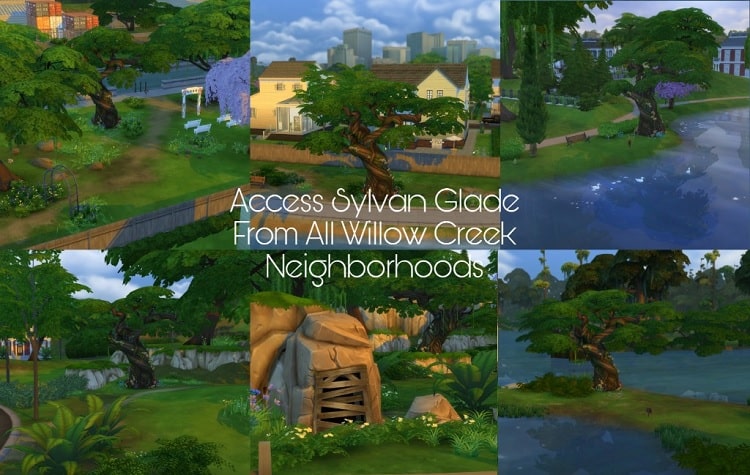
The Verdict
The game does not have a create a world tool as of yet, so until then, we must adjust with what we have by overlapping our saves to make our dream world.
Remember to unleash your creative demon and go wild with these sims 4 custom worlds mods given above; they can be a great example and will be the difference maker between you getting a good world or the perfect one. Happy simming!
faqs
Yes, they do, so be careful about downloading a world and replacing it with yours since you will lose all your progress.
It is an essential tool. Alternatively, other extraction tools can work, but the most accessible and fun to work with is WinRar.
No, the CCs are only accessible to PC users, unfortunately.






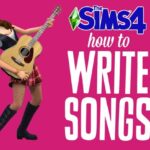
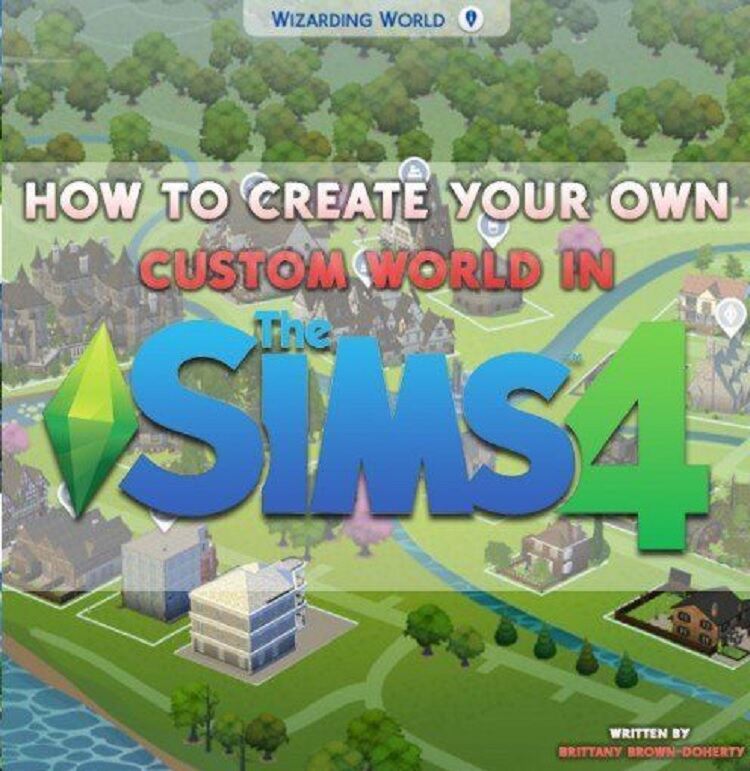



Add Comment