Table of Contents
An autosave option is something that is in-built in almost all action games and RPGs. There’s no point in stating the obvious (which I’ll, however, continue to state) that an autosave option is a lifesaver and a mandatory thing when you want to save your progress in the game in a hassle-free manner.
Now, it’s a real bummer that the sims 4 lacks this option! But don’t worry, because we have our god-sent modders who constantly strive to make the gaming experience consummate by deleting the flaws and giving us a feeling of awe(s).
So, they’ve created this sims 4 autosave mod that adds this option in the game and takes simmers out of their misery.
Let’s dive into this article for the know-how.
The sims 4 autosave mod: Features
Now, this modification allows a periodic saving of your game without disturbing your gameplay. Below are some of the features of this incredible modification,
- Editable Backup Names: Use this feature to name your backup files and keep track of them. As multiple save files can be a common occurrence when you play a progress-based game, so getting this feature can really help you out.
- Status Indicator UI: You get this user-interface screen when you start playing the game with this mod installed. Through this, you can check the status of your backups, both current and previous ones. In addition to this, this amazing feature gives you a reminder on when you’re next periodic autosave is scheduled.
- Periodic Backup Frequency Selector: This option lets you set the frequency of your regular backups concerning the sims’ timings.
- Rotational System Backup: This gives you an absolute value of the number of backups that your system can store. In addition to this, it lets you decide the number of your save files.
How does this autosave mod works?
The first thing that you need to make this module function or activate this feature is a base game computer. You can choose any of the base game pcs in any of your households. Then, selecting that pc will give you an autosave option.
Next, the autosave mod has a bunch of other functions that you’ll need to know to fathom how this cc functions fully.
Let’s learn more about them.
TS4 autosave mod: Functions and options
Following are the functions and options of this cc:
- A menu-driven configuration: A menu is always a great thing as it makes the act of choosing items more convenient. This mod, too, has a menu-driven configuration making all the options easily accessible to you.
- Backup period cycle selection: With this option, you can edit and change the schedule of periodic backups. All the saving cycles are categorized into the sim time, and although, you can’t save your files at every other second. Saving them in a span of 15 minutes might be the best option for you. Also, you save up to 24 hours of sim time.
- Editable backup cycle: You can utilize this function to edit the backup cycles w.r.t the sim time period fully. However, this is not full-blown customization of everything like the other modules offer to do with your saves, yet it helps you keep a track of your backups. In addition to this, you can modify and separate your original save files too.
- A history of changes made displayed as wall messages: This function lets you keep a tab on all of the changes that you made in the previous hour with your save files. This can be a blessing since it displays all those changes and even the options to undo or redo them. So, if you want to alter the previous save files, then you can do so easily with this option.

Additional features of the autosave cc
This modification is fully functional for Chinese and Brazilian users with the base game’s additional mod language translations function. The biggest perk of getting this cc is that it comes with the option of the daily-save module, which lets you choose a 24-hour in-game periodic backup that can aid you while playing the game for long hours.
Conclusion
The sims 4 autosave module is quite an essential mod when you look at its functions. While something like autosave should have been a part of the game by default, getting it as a mod isn’t that bad too. You get a lot of amazing features along with this cc that makes it worthy of being installed. So, get it now and have fun swimming!






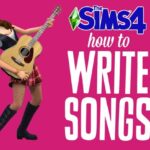
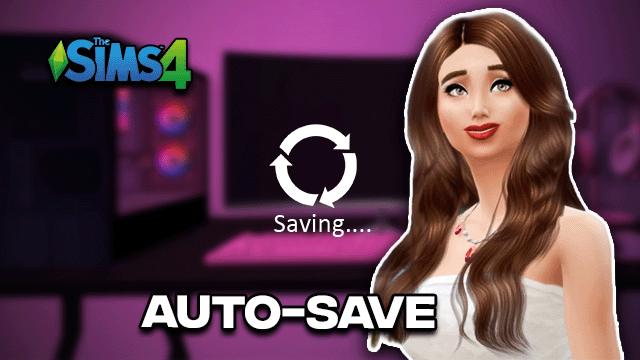



Add Comment