Table of Contents
The custom content in sims 4 truly allows you to represent your characters well. It will enable your character to use new outfits to express your choices for them. It also allows you to try various combinations in tandem with accessories and more. But the game has abundant glitches that halt your progress even if the mod is tried and tested.
Players have reported a glitch that does not change before getting into the shower. They get into the shower with the outfits they are wearing currently. That is why today, we will be looking at the reset bathing outfit sims 4 so that you can resolve this glitch.
How to edit bathing outfit in Sims 4?
There are not many ways to change or edit bathing outfits, but there are two surefire ways to do that. The first uses the MC Command Center, and the second uses the cheat console. Most people find using the cheat console to be much easier and straightforward, but we recommend that you download the MC Command Center since it improves many aspects of the game.
Both of these have their pros and cons, but since it is not that big of a problem, it should not take you more than 10 minutes to resolve. Let us take a look at the first method.

Mc Command Center Method
Firstly you will need to download the MC Command Center mod. To download the mod, click on this link:
After downloading the mod, you will need to follow a couple of steps so you can easily reset your sim’s bathing outfit. Firstly, open the MCCC in your game, and make sure you have mods enabled from your game’s settings.
Now you need to open the MC Dresser Option and then click on the Blacklist Items option; this will help you boycott some items that appear on your sim when they are showering. This way is effortless, but it can be interpreted as difficult since finding mods is a task in itself.
Now, what this boycott option does is that it removes the item of your sim that you have selected. So if you have selected a hat or jeans, it will remove that item or accessory, and your sim will appear naked, depending on what has been removed.
But parents do not need to be concerned since a blurred box will appear around them, preventing violation of the E rating. Keep repeating this process for the clothes you want off your sims, or make them go in completely nude! The choice is up to you. However, remember that this will only work if you have equipped the sims 4 bathing outfit.
Now let us look at the cheat method; this one is relatively easy compared to the MCCC method.
The Cheat Console Method
Firstly, you will need to access the console. To open it, you must press Shift+Ctrl+C simultaneously; a console window will pop up. After enabling cheat codes, type this cheat in the window.
reset_bathing_outfit [SimFirstName SimLastName | current | all]
Firstly, you must enter the sim’s first and last name. However, if you want to reset the bathing outfits of all the sims, then you need to enter this code: reset_bathing_outfit all
Conclusion
These are just the two things that will help you reset bathing outfit sims 4. It is a simple thing, and it does not require much of your attention since it is a minor problem. Using cheats should be your number one priority, but the MCCC is a game-changing mod that will make your life easier and the gameplay more engaging.






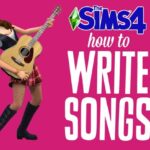




Add Comment